The Apache web server, officially referred to as the Apache HTTP Server or just as Apache, is one of the world’s most popular and long-lived web servers. Developed and maintained by the Apache Software Foundation, Apache plays a pivotal role in serving a significant portion of active websites on the internet.
The Apache HTTP Server, most commonly referred to as simply “Apache”, is an important tool in web technology, launched in 1995 by the Apache Software Foundation. As an open-source web server, Apache’s modular design, characterized by its extendable modules and the flexibility offered by .htaccess files, revolutionized website hosting and configuration. Over the decades, it became the de facto standard for serving web content, boasting significant market share and playing a pivotal role in the evolution of the internet’s infrastructure. Its resilience, adaptability, and community-driven development have kept it relevant in an ever-changing tech landscape.
mod_rewrite, mod_proxy, and mod_ssl..htaccess files, which allow website administrators to override global server configurations on a directory-specific basis.mod_rewrite for URL manipulation and mod_ssl for SSL/TLS support..htaccess files, web administrators can override global configuration settings on a per-directory basis.prefork for stability and event or worker for performance.mod_security, offer advanced security features to protect web applications from various threats.There are several alternatives to the Apache that overlap in functionality. The chart below compares the Apache web server to three of its closest alternatives: Nginx, Microsoft IIS, and LiteSpeed.
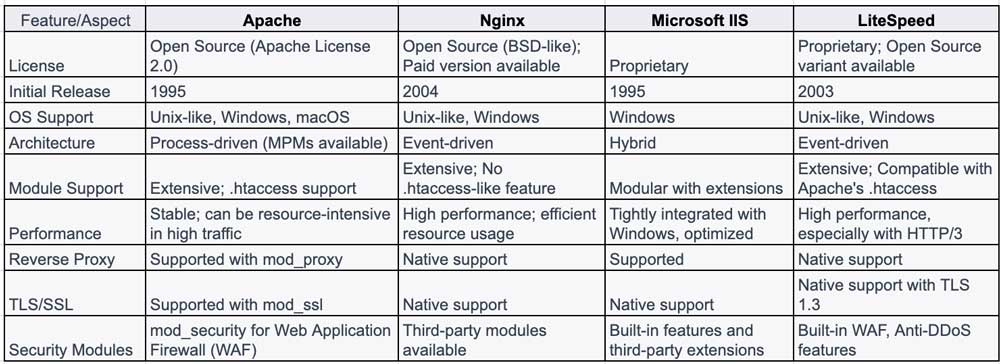
Depending on your OS, the method varies. Here’s a basic guide for some common systems:
Ubuntu/Debian:
sudo apt-get update sudo apt-get install apache2CentOS/RedHat:
sudo yum install httpdWindows: Download the MSI installer from the official Apache website.
Ubuntu/Debian:
sudo systemctl start apache2CentOS/RedHat:
sudo systemctl start httpdAfter starting the server, open a web browser and navigate to http://localhost/ or http://your-server-ip/. You should see the default Apache welcome page.
The main configuration file for Apache is usually located at:
/etc/apache2/apache2.conf/etc/httpd/conf/httpd.confTo host a website, you typically set up a Virtual Host:
Create a directory for your website, e.g., /var/www/mywebsite.
Place your web files inside this directory.
Create a virtual host config or edit the default one to point to your website directory.
After making configuration changes, always restart Apache:
sudo systemctl restart apache2 # Ubuntu/Debian
sudo systemctl restart httpd # CentOS/RedHatApache’s functionality can be extended using modules. To enable a module:
sudo a2enmod module_name # Ubuntu/DebianOn CentOS/RedHat, modules can be managed within the httpd.conf file.
It’s crucial to secure your Apache installation:
Always keep your server updated.
Use firewalls to restrict unnecessary access.
Enable and configure mod_security for a web application firewall.
Use mod_ssl to set up HTTPS for your sites.
The Apache HTTP Server offers a blend of power, flexibility, and modularity, making it a preferred choice for various hosting scenarios. Given its vast array of features and extensive documentation, it’s an excellent tool for both newcomers and seasoned web administrators.