Flask is a micro web framework written in Python. “Micro” doesn’t mean that Flask lacks functionality, but rather it keeps the core simple and extendable. Flask doesn’t dictate a specific structure or require specific tools or libraries, making it both flexible and user-friendly. It’s a popular choice for both beginners diving into web development and experienced developers looking for a minimalist framework.
Flask is a micro web framework crafted in Python, conceived as a lightweight and flexible tool for web development. Introduced by Armin Ronacher in 2010 as an April Fool’s joke, Flask swiftly ascended in popularity due to its minimalist design that doesn’t impose a specific architecture on the developer. By offering a straightforward structure while being extendable, Flask is adept at constructing web applications ranging from simple projects to complex systems, making it an attractive choice for both novices and seasoned developers. Its modular approach ensures it remains unobtrusive, while the integrated Jinja2 templating engine and built-in development server underscore its robustness for diverse web application needs.
Origin: Flask was introduced by Armin Ronacher in 2010, initially intended as an April Fool’s joke but quickly gained traction in the developer community.
Micro Framework: The term “micro” in Flask means it’s lightweight and doesn’t prescribe or enforce a particular tool or library usage, granting developers significant flexibility.
Jinja2 Templating: Flask seamlessly integrates with the Jinja2 templating engine, enabling the easy creation of dynamic web content using Python-like expressions and control statements.
Extensions: While Flask keeps its core minimalistic, it can be readily extended with a myriad of community-contributed extensions, enhancing its capabilities in areas like authentication, database integration, and form validation.
RESTful Support: Flask is designed with REST principles in mind, making it an excellent choice for building RESTful APIs with minimal setup.
There are other frameworks that overlap in functionality and purpose with Flask. The chart below compares Flask to several of its closest alternatives.
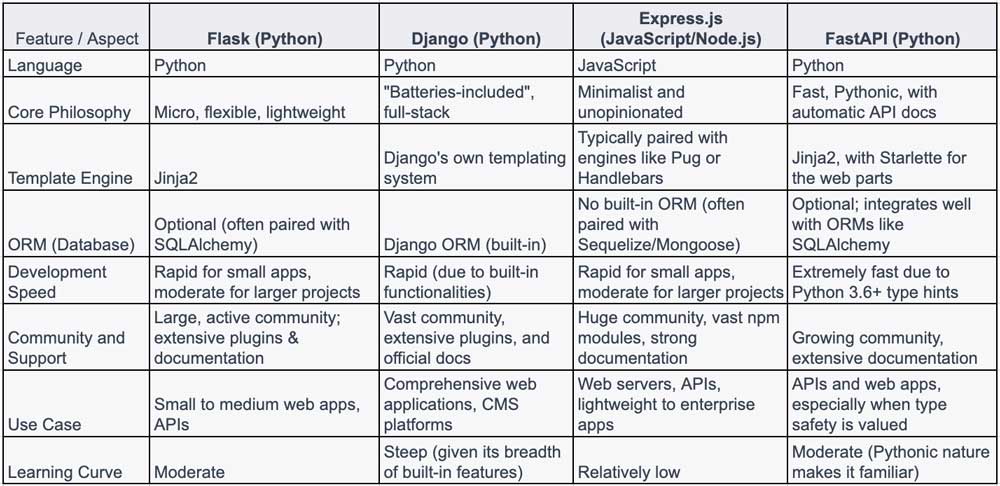
Installation
Install Flask using pip.
pip install FlaskCreating a Basic Flask App
Create a file named app.py and add the following code:
from flask import Flask
app = Flask(__name__)
@app.route('/')
def hello_world():
return 'Hello, World!'Run the Application
export FLASK_APP=app
export FLASK_ENV=development
flask runFor Windows CMD:
set FLASK_APP=app
set FLASK_ENV=development
flask runThis will start the development server, and your app will typically be accessible at http://127.0.0.1:5000/.
Beyond the Basic App
Flask stands out in the world of web frameworks due to its simplicity and flexibility. It provides a solid foundation upon which developers can build and extend, making it suitable for a wide array of projects, from quick prototypes to large-scale web applications. Whether you’re a beginner or an experienced developer, Flask offers an elegant and efficient way to build web applications in Python.