Anti-spam software is designed to identify, filter, and block unwanted or malicious messages, safeguarding email communication from spam, phishing, and cyber threats. The evolution of anti-spam tools dates back to the rise of email usage in the 1990s when spam emails first became a significant issue. Today, advanced solutions like SpamTitan, Barracuda Email Security Gateway, and Mimecast leverage artificial intelligence and machine learning to offer superior protection.
This category of software is closely related to email security software, antivirus software, and cybersecurity suites, providing essential protection for personal and professional email environments.

Listed below are several examples of software products used in the Anti-Spam Software category.
Below is a comparison of leading anti-spam software products, highlighting the essential features to help you choose the right solution for your needs.
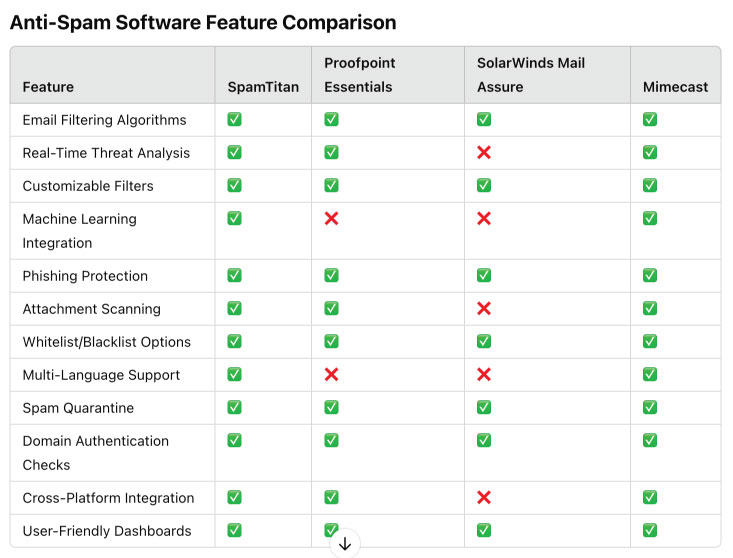
This chart highlights the robust feature sets of leading anti-spam software, with most products excelling in core capabilities like phishing protection, spam quarantine, and domain authentication checks. However, differences emerge in areas like machine learning integration and multi-language support, where some products, such as SolarWinds Mail Assure, fall short compared to competitors like SpamTitan and Mimecast.
SpamTitan is a leading example of anti-spam software, offering advanced filtering, real-time threat analysis, and customizable controls to block unwanted messages and protect your inbox. This video provides an in-depth look at how SpamTitan leverages these features to keep your email communication secure and efficient. Watch to learn how it embodies the core principles of effective anti-spam solutions.
This dashboard showcases a professional anti-spam software interface, designed to make email threat management efficient and user-friendly. Key metrics such as “Blocked Emails,” “Phishing Attempts Prevented,” and “Spam Quarantine Messages” are prominently displayed alongside charts and filters for customizable settings. Its clean design, intuitive navigation, and detailed insights ensure users can quickly monitor and adjust their email security.

Anti-spam software provides a robust set of tools to maintain inbox hygiene, ensuring important communications are uninterrupted while blocking spam and potential security threats. Below, we explore the critical features that make anti-spam software an indispensable tool for individuals and businesses alike.
Anti-spam tools use algorithms, machine learning, and domain authentication checks to identify spam based on patterns, keywords, and sender reputation.
Yes, most anti-spam solutions include phishing protection, blocking deceptive emails designed to steal sensitive data.
Absolutely, customizable filters let you set rules for blocking or allowing emails based on criteria like sender, subject, or content.
Most anti-spam tools integrate with popular platforms like Gmail, Outlook, and Microsoft 365, offering cross-platform compatibility.
Suspicious emails are redirected to a quarantine folder where users can review and decide whether to block or allow them.
SPF (Sender Policy Framework) verifies if an email is sent from an authorized IP address for the sender’s domain. DKIM (DomainKeys Identified Mail) uses cryptographic signatures to ensure the message hasn’t been altered during transit. DMARC (Domain-based Message Authentication, Reporting, and Conformance) ties SPF and DKIM together, specifying how email providers should handle messages that fail authentication and providing reporting to the domain owner for visibility into unauthorized activity.
Machine learning enhances spam detection by analyzing large datasets of emails to identify patterns and characteristics associated with spam. It continuously learns from user behavior, flagged emails, and newly emerging threats, enabling more precise identification of spam, phishing, and other malicious messages even as tactics evolve. This dynamic adaptation is far more effective than static rule-based filters alone.
Anti-spam systems use behavioral analytics and content scoring to handle graymail—emails that are not strictly spam but may be unwanted, such as promotional messages. These systems analyze sender reputation, user engagement, and metadata to classify emails into categories like newsletters or low-priority mail. Many solutions also allow users to set specific preferences to reduce false positives and customize how borderline cases are handled.