Appointment Reminder Software helps businesses efficiently manage their schedules by automating the process of notifying clients about upcoming appointments. This software is widely used in industries like healthcare, salons, consulting, and education, where maintaining timely appointments is essential. Leading platforms like SimplyBook.me, Setmore, Appointment Reminder, and Acuity Scheduling represent this category. These tools often integrate seamlessly with popular calendar platforms, supporting two-way communication for confirmations or rescheduling. Related categories include Scheduling Software, CRM Software, and Patient Management Systems, all of which complement appointment reminder solutions.

The feature comparison table below highlights the capabilities of three popular Appointment Reminder Software solutions. Use this table to evaluate which software best suits your business needs.
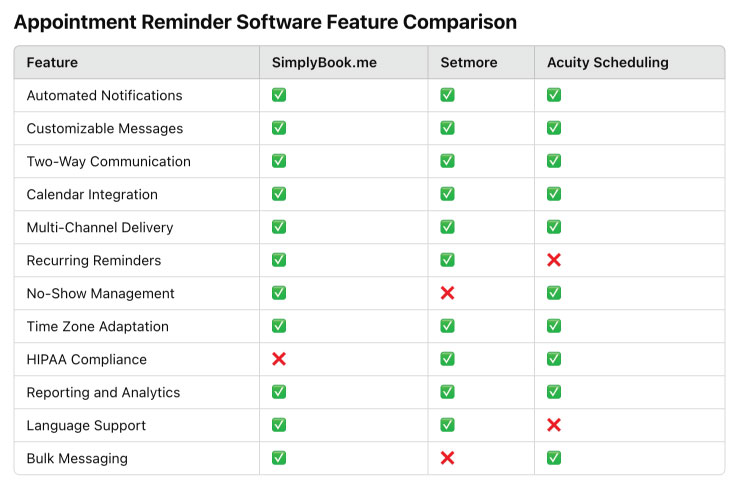
The software feature comparison chart highlights that all three platforms—SimplyBook.me, Setmore, and Acuity Scheduling—excel in core functionalities like automated notifications, customizable messages, and calendar integration, making them reliable choices for appointment management. However, SimplyBook.me stands out with its comprehensive feature set, including bulk messaging and time zone adaptation, making it ideal for global businesses. Setmore prioritizes security with HIPAA compliance but lacks bulk messaging and no-show management. Acuity Scheduling offers strong customization options but falls short in features like recurring reminders and language support. Overall, the chart emphasizes that each platform caters to distinct business needs.
This video provides an in-depth look at how Appointment Reminder Software works, focusing on the practical steps businesses can take to improve appointment management. It demonstrates key features like automated reminders sent through SMS and email, real-time appointment updates, and integration with popular calendar platforms. Additionally, the video showcases how two-way communication allows clients to confirm, reschedule, or cancel appointments effortlessly. By breaking down these concepts, the video highlights how this software helps reduce no-shows, save time, and enhance overall client satisfaction.
The image below showcases a sleek and intuitive dashboard interface for appointment reminder software. Designed to help businesses efficiently manage client appointments, the dashboard features a calendar view for visualizing schedules, a central list of upcoming appointments, and a notification panel that tracks reminders sent via SMS, email, and voice. It also includes analytics, such as charts for no-shows and confirmations, offering actionable insights into scheduling trends. With its clean layout and professional color palette, this dashboard serves as an ideal tool for streamlining appointment management and improving client communication.

The standout features of Appointment Reminder Software revolve around automation, customization, and compliance. By integrating with calendars and enabling multi-channel communication, businesses can ensure their clients never miss an appointment. The software’s focus on privacy, reporting, and international adaptability makes it a versatile choice for global organizations. Below, we explore these features in more depth.
By automating reminders and enabling two-way communication, clients are consistently informed and can easily confirm or reschedule appointments.
Yes, most platforms support recurring reminders for ongoing appointments, saving time for businesses managing repeat clients.
Many tools, such as Setmore and Acuity Scheduling, offer HIPAA compliance to protect sensitive patient data.
Yes, features like time zone adaptation and multi-language reminders make the software suitable for global businesses.
Most platforms support all three methods, allowing businesses to cater to client preferences.
Missed appointments can cost businesses significant revenue, with some industries losing thousands annually. Appointment Reminder Software helps minimize these losses by reducing no-shows through timely, automated notifications.
Yes, most Appointment Reminder Software allows clients to confirm, reschedule, or cancel appointments directly through SMS, email, or app-based reminders, making it convenient and efficient.
Many platforms include reporting and analytics features that track appointment attendance rates, no-shows, and confirmation responses, giving businesses insight into the impact of their reminders.
Yes, most tools offer tiered pricing plans, including affordable options for small businesses, ensuring that organizations of any size can benefit from automated reminders.