Appointment Scheduling Software helps businesses efficiently manage appointments, bookings, and client interactions. This category has evolved from basic paper calendars to advanced digital tools that offer automated reminders, payment integrations, and detailed analytics. Popular examples include Calendly, which specializes in individual and team scheduling; Acuity Scheduling, known for customization and payment options; and Square Appointments, which integrates with Square’s payment ecosystem.
This type of software is widely used in service industries like healthcare, salons, fitness, and consulting, enabling businesses to streamline their processes and improve customer satisfaction. Related software categories include Customer Relationship Management (CRM) for managing client details, Project Management Software for team coordination, and Business Process Automation Tools for automating repetitive administrative tasks.

The following table highlights the core features offered by three popular Appointment Scheduling Software solutions. This comparison helps you understand the strengths and limitations of each product, assisting in selecting the one that best fits your needs.
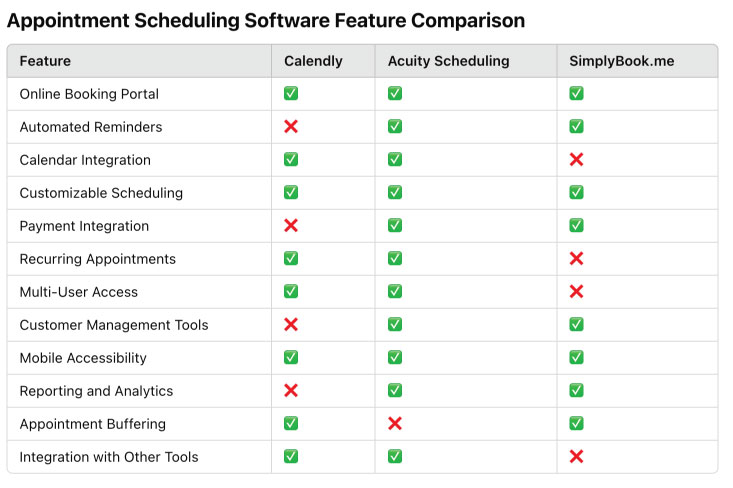
The feature comparison table highlights key differences among Calendly, Acuity Scheduling, and Square Appointments. While all three platforms excel in offering online booking, automated reminders, and calendar integration, there are notable variations in advanced features.
These differences illustrate how businesses should prioritize their needs—whether it’s simplicity, customization, or payment handling—when choosing an appointment scheduling solution.
Finding the right Appointment Scheduling Software can make a huge difference in managing bookings, reducing no-shows, and streamlining your workflow. This video reviews some of the most popular scheduling tools, comparing key features like online booking systems, calendar integrations, automated reminders, and payment processing. Whether you’re a solo professional or managing a team, watch to discover which software best fits your scheduling needs!
The image below represents a modern appointment scheduling software dashboard, showcasing key features that help businesses efficiently manage bookings. The calendar view is color-coded to differentiate appointment types, making it easy to track daily schedules at a glance. On the side, a list of upcoming bookings provides quick access to client details, ensuring seamless management.
Automated notifications appear in the top corner, demonstrating the software’s reminder system, which helps reduce no-shows by sending alerts via email or SMS. The payment processing section shows completed and pending transactions, integrating financial management directly into the platform. Additionally, icons for Google Calendar, Zoom, and Stripe highlight the software’s ability to integrate with essential tools, improving workflow efficiency.
This dashboard design reflects the intuitive and feature-rich experience that businesses can expect from appointment scheduling software, helping them streamline operations, enhance client communication, and optimize scheduling processes.

Appointment Scheduling Software provides essential tools that optimize booking processes, minimize scheduling conflicts, and improve communication with clients. These platforms offer highly flexible and user-friendly features such as automated reminders, calendar integration, and customer management. Below, we delve into the key features that set this software apart and demonstrate its value for businesses of all sizes.
Service-based industries like healthcare, salons, fitness studios, and consulting firms often see the greatest benefit from appointment scheduling tools.
Yes, most platforms allow clients to modify or cancel their bookings, often within predefined rules set by the business.
Absolutely! Many tools include multi-user access and team scheduling features, making it ideal for collaborative environments.
Yes, tools like Calendly and Setmore offer free plans with basic features, which can be sufficient for small businesses.
Most software uses encrypted payment gateways like Stripe or PayPal, ensuring secure transactions for businesses and clients.
Appointment reminder software focuses primarily on sending automated notifications (via SMS, email, or push notifications) to reduce no-shows, while appointment scheduling software provides a full booking system with calendar management, client tracking, and integrations with other business tools. Some scheduling platforms include reminder features, but standalone reminder software is often used in conjunction with other scheduling systems.
Most platforms automatically detect and adjust for time zones based on user preferences, ensuring that clients and businesses see accurate appointment times regardless of location. Some systems also allow users to manually set or convert time zones when booking.
Many scheduling platforms offer APIs that allow integration with CRM systems, payment gateways, video conferencing tools (like Zoom and Microsoft Teams), and email marketing services. Popular platforms like Acuity Scheduling and Calendly provide extensive developer documentation for custom API usage.
Yes, many platforms allow synchronization with multiple calendars such as Google Calendar, Outlook, and Apple Calendar. Some advanced solutions even support two-way sync, ensuring that changes made in one calendar are automatically reflected across all connected accounts.