Art Gallery Software helps galleries, museums, and independent curators efficiently manage their art collections, exhibitions, and sales. These platforms provide essential tools for inventory tracking, CRM, and digital cataloging, ensuring smooth operations and enhanced customer experiences. Popular solutions like ArtCloud, Artlogic, ArtBinder, Gallery Manager, and ArtBase exemplify the category, offering features such as online viewing rooms and integrated sales processing.
This category shares similarities with Museum Management Software, E-commerce Software, and Event Management Software, as it supports exhibition planning, online sales, and marketing efforts.

ArtCloud – A cloud-based solution offering inventory management, sales tracking, and online catalog integration for galleries and collectors.
Artlogic – Known for its sophisticated CRM and marketing tools, Artlogic helps galleries manage exhibitions and engage with collectors.
ArtBinder – A mobile-first platform designed for art dealers, ArtBinder streamlines inventory tracking and client presentations.
Gallery Manager – Focuses on comprehensive artwork documentation and provenance tracking, ideal for high-end galleries.
ArtBase – A powerful database-driven tool for inventory management and sales, widely used by established galleries and museums.
Art Galleria – A versatile software with e-commerce capabilities and integrated invoicing, suitable for both galleries and individual artists.
Masterpiece Manager – A comprehensive gallery management solution with tools for inventory tracking, sales, CRM, and e-commerce integration.
ArtFundi – A cloud-based platform that helps galleries, artists, and collectors manage collections, exhibitions, and online sales.
Primer – A modern gallery management system with digital cataloging, marketing automation, and client management features.
The following table compares three leading Art Gallery Software solutions, showcasing their key features to help galleries select the best fit for their needs.
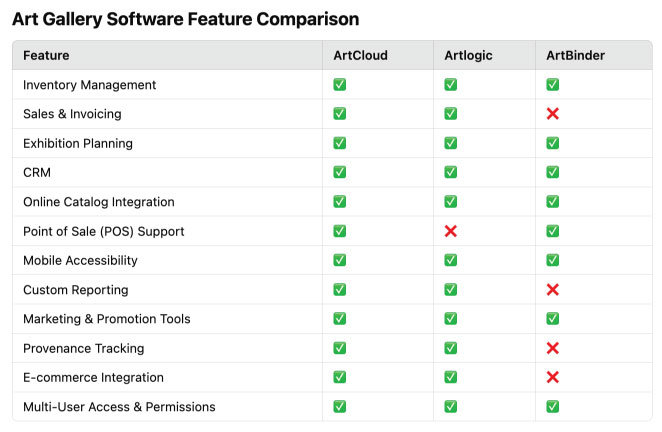
The feature comparison table highlights the strengths and differences among three leading art gallery software solutions: ArtCloud, Artlogic, and ArtBinder. All three platforms offer essential features such as inventory management, CRM, exhibition planning, and online catalog integration, making them well-suited for galleries managing collections and events. ArtCloud stands out with its comprehensive POS support and e-commerce integration, allowing for seamless sales both in-person and online. Artlogic excels in custom reporting and marketing tools, making it ideal for galleries focused on data-driven strategies. Meanwhile, ArtBinder, while strong in mobile accessibility and exhibition planning, lacks built-in invoicing and provenance tracking, which may be important for high-value transactions. This comparison helps galleries choose software that best aligns with their operational needs.
This video provides a hands-on demonstration of how Art Galleria, a leading art gallery software, streamlines gallery management. It showcases key features such as inventory tracking, client relationship management, and online catalog integration, helping galleries efficiently organize exhibitions and drive sales. Whether you’re a gallery owner, curator, or artist, this walkthrough gives a clear insight into how digital tools can enhance art management and sales operations.
This art gallery software dashboard provides a centralized view of key gallery operations, helping curators, gallery owners, and artists efficiently manage their collections. The interface features sections for Inventory Management, allowing users to track and organize artworks with detailed metadata, and Sales Overview, which provides real-time financial insights through interactive graphs. The Exhibition Schedule ensures seamless event planning by displaying upcoming shows, while the Client Management section helps maintain relationships with buyers and artists. Designed for ease of use, this sleek and intuitive dashboard enhances workflow efficiency and supports both online and in-person gallery operations.
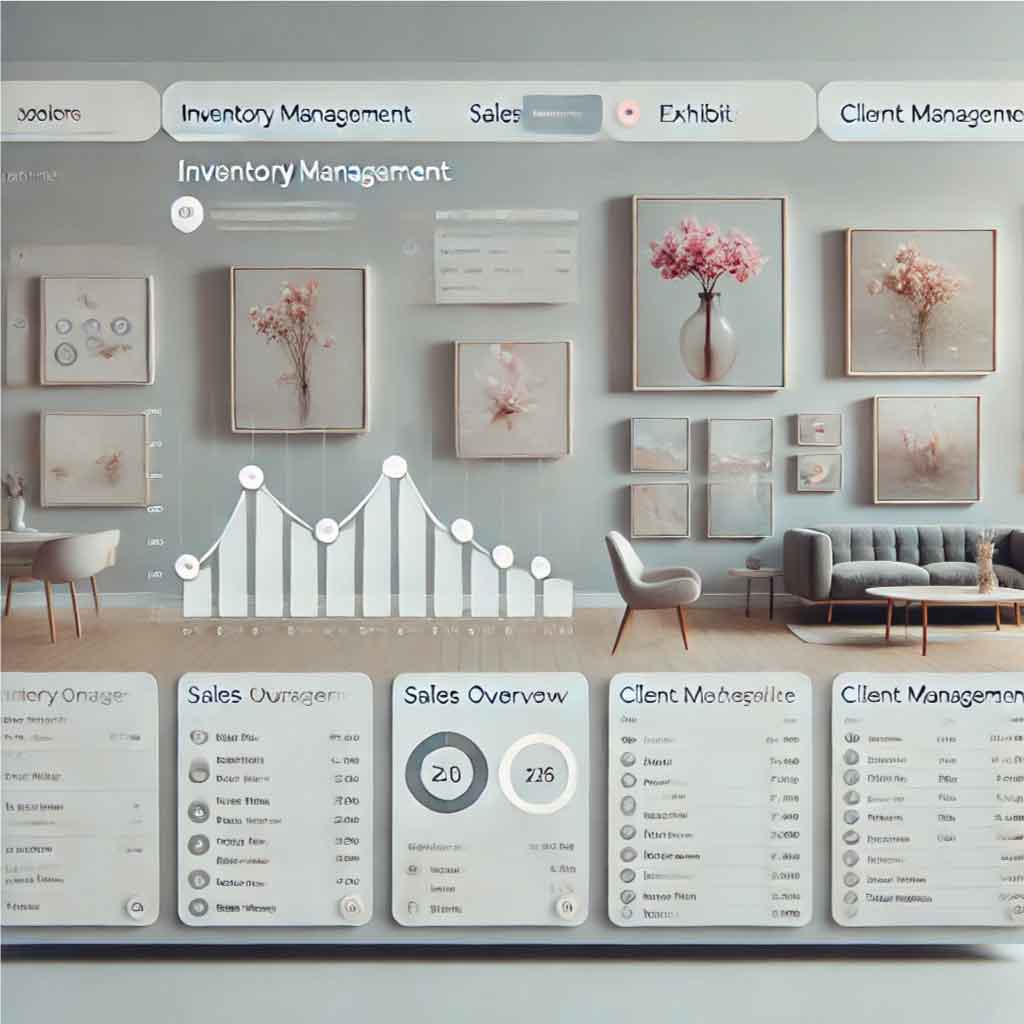
Art galleries require specialized software to manage their collections, coordinate exhibitions, and drive sales. The best art gallery software solutions offer a mix of digital cataloging, sales automation, and marketing tools, ensuring that galleries can maintain strong relationships with artists and buyers while optimizing their operations. Below, we explore the essential features that make these solutions indispensable.
A core function of art gallery software is the ability to track and catalog artworks, including details such as title, artist, dimensions, medium, provenance, and pricing. This ensures galleries can efficiently manage their collections and provide accurate information to potential buyers and curators.
Many solutions include built-in sales processing tools, allowing galleries to manage invoices, accept payments, and handle financial transactions directly within the platform. This simplifies record-keeping and ensures smooth sales operations.
Organizing exhibitions is a complex task that involves scheduling, logistics, and presentation planning. Art gallery software provides tools to coordinate exhibition details, manage participating artworks, and promote events to potential visitors.
A robust CRM system enables galleries to track artist relationships, buyer preferences, and communication history. This helps with client outreach, personalized marketing, and improved customer engagement.
With the rise of digital galleries, many software solutions offer tools to create and manage online exhibitions, allowing galleries to expand their reach and attract buyers worldwide.
Some platforms feature integrated POS systems that enable galleries to process transactions on-site, accept various payment methods, and generate receipts instantly.
Galleries need to manage operations on the go. Many platforms offer mobile apps or cloud-based access, allowing users to update inventory, review sales, and interact with clients remotely.
Data-driven insights are crucial for optimizing operations. Reporting tools allow galleries to generate detailed financial, sales, and inventory reports, helping with strategic decision-making.
Integrated marketing tools help galleries automate email campaigns, social media posts, and event promotions, ensuring wider visibility for artists and exhibitions.
Maintaining records of authenticity, ownership history, and legal documentation is essential for high-value art transactions. These tools help galleries maintain credibility and transparency.
Many solutions offer integration with platforms like Shopify, WooCommerce, or custom-built online stores, enabling seamless online sales.
Larger galleries with multiple employees benefit from role-based access controls, ensuring that staff members have appropriate permissions for different tasks.
Art Gallery Software is designed to help galleries manage their collections, sales, and exhibitions while providing tools for marketing, CRM, and online showcasing.
Yes, many platforms offer e-commerce integration, allowing galleries to sell artwork through online stores or digital catalogs.
The software tracks artwork details, including artist information, pricing, provenance, and availability, ensuring accurate record-keeping.
Yes, many solutions offer scalable pricing and features tailored for small to large galleries, including mobile accessibility and cloud-based management.
Yes, exhibition planning tools help galleries schedule shows, organize artwork placement, and promote events to potential buyers.
Yes, many art gallery software solutions offer API access, allowing galleries to integrate with third-party tools like accounting software, CRM platforms, or e-commerce websites for a seamless workflow.
Most cloud-based solutions provide automated backups, encryption, and access control to protect sensitive artwork and client data. Some platforms also offer on-premise hosting for added security.
Yes, most software solutions support bulk data import/export in formats like CSV or XML, enabling galleries to efficiently migrate or sync their inventory with other systems.