Assessment software is designed to create, distribute, and analyze various forms of tests, quizzes, and evaluations. These tools are used across educational institutions, corporate training programs, certification exams, and survey-based research. Early digital assessment tools emerged with e-learning systems, evolving into AI-driven, adaptive platforms that personalize testing experiences.
Popular assessment software includes ExamSoft, Questionmark, ClassMarker, Kahoot!, and Google Forms. These tools cater to different needs, from high-stakes academic exams to quick corporate knowledge checks.
Related software categories include Learning Management Systems (LMS), Survey Software, Test Automation Tools, and HR Assessment Software.

ExamSoft – A secure assessment platform designed for higher education, certification exams, and legal testing with strong anti-cheating measures.
Questionmark – A robust enterprise-level assessment tool offering analytics, compliance tracking, and online proctoring.
ClassMarker – A user-friendly exam builder that supports business training and educational institutions with customizable test options.
Kahoot! – A gamified learning platform that engages users with interactive quizzes, making it popular for corporate training and K-12 education.
Google Forms – A free and simple tool for creating quick quizzes and surveys, widely used in schools and businesses.
ProProfs Quiz Maker – An intuitive quiz tool that supports automated grading, certification exams, and LMS integration.
Mettl – A specialized assessment tool for hiring and employee training, featuring AI-driven analytics.
The following table compares features of three popular assessment software tools. This helps users understand the capabilities of different platforms and choose one that best meets their needs.
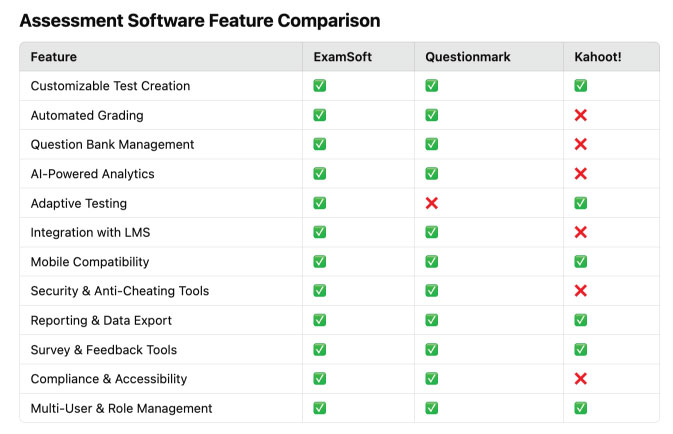
The feature comparison table highlights key differences among ExamSoft, Questionmark, and Kahoot!, showcasing their strengths and limitations. ExamSoft emerges as the most comprehensive solution, offering adaptive testing, AI-powered analytics, anti-cheating tools, and LMS integration, making it ideal for high-stakes exams and professional certifications. Questionmark also provides strong assessment capabilities but lacks adaptive testing, which may limit personalized learning experiences. Kahoot!, while highly engaging and mobile-friendly, is more suited for interactive quizzes rather than formal testing, as it lacks automated grading, question bank management, and compliance tools. Ultimately, organizations must choose based on their needs—whether for secure academic testing, corporate evaluations, or gamified learning experiences.
Assessment software serves many purposes, from education and training to certification exams and corporate evaluations. One key use case is hiring and recruitment, where these tools help businesses assess job candidates’ skills, cognitive abilities, and cultural fit. In this video, the host introduces several top pre-employment assessment tools, designed to streamline the hiring process with features like automated testing, AI-powered analytics, and customizable question banks. If you’re looking for assessment software specifically for talent evaluation, this video provides a great overview of platforms that can help you make data-driven hiring decisions.
This image showcases a modern assessment software dashboard, designed to provide educators, hiring managers, and corporate trainers with a comprehensive overview of test results and candidate performance. The dashboard features key sections such as test scores, AI-powered analytics, question bank management, and security monitoring, ensuring accurate and secure evaluations. Colorful graphs and data visualizations make it easy to track trends, identify knowledge gaps, and optimize assessments. Whether used for academic testing, job candidate evaluations, or employee training, this dashboard highlights the efficiency and insights that assessment software can offer.

Assessment software offers a blend of automation, analytics, and customization, making it indispensable in educational and corporate settings. Features like automated grading, adaptive testing, and AI-powered insights enhance evaluation accuracy while reducing manual effort. Security measures such as proctoring tools and question randomization help maintain test integrity. Additionally, seamless integration with LMS and comprehensive reporting capabilities make these platforms highly versatile.
Below, we explore the essential features of AI software, highlighting how they contribute to automation, analytics, and decision-making.
Customizable Test Creation
Assessment software allows educators and administrators to design exams tailored to different learning levels, industries, and subjects. Users can create multiple-choice, short-answer, essay-based, or interactive assessments with configurable scoring.
The software automatically grades objective questions, reducing workload and ensuring fairness. AI-driven platforms can even assess open-ended responses using natural language processing.
A centralized question repository enables instructors to store, organize, and reuse test questions. This feature simplifies exam creation and maintains question variety over multiple assessments.
Machine learning algorithms analyze student or employee performance, identifying trends, weaknesses, and areas for improvement. This data-driven approach enhances personalized learning.
By adjusting difficulty levels based on respondent performance, adaptive testing ensures accurate skill evaluation. This method improves engagement and reduces test anxiety.
Assessment tools seamlessly integrate with Learning Management Systems like Moodle, Blackboard, and Canvas, enabling automatic grading updates and course tracking.
Modern assessment software supports mobile devices, allowing users to take tests on smartphones and tablets, increasing accessibility and convenience.
To maintain test integrity, features like screen monitoring, plagiarism detection, and randomized question order prevent dishonest practices.
Comprehensive reports provide detailed performance analytics, while export functions allow data sharing in CSV, PDF, or Excel formats for further analysis.
Assessment software often includes survey functionality, enabling organizations to gather qualitative feedback from test-takers for research and training enhancement.
Meeting industry and educational standards, these platforms ensure WCAG-compliant interfaces and data security regulations such as GDPR.
Supports multiple user roles, including administrators, instructors, and students, with permission settings to control access levels.
Assessment software is widely used in education, corporate training, certification testing, and research surveys. Industries such as IT, healthcare, and finance also utilize these tools for skill evaluations.
Most platforms use predefined answer keys for multiple-choice and fill-in-the-blank questions. Advanced AI-driven tools can evaluate written responses based on keywords, grammar, and content structure.
Yes, features like randomized questions, webcam monitoring, and screen tracking help deter dishonest practices. Some platforms also use AI to detect suspicious behavior.
Most modern platforms are mobile-compatible, allowing test-takers to complete assessments on smartphones and tablets without losing functionality.
Yes, many assessment tools sync with LMS platforms to track grades, generate reports, and automate learning workflows. Popular integrations include Moodle, Canvas, and Blackboard.
AI enhances assessment software by automating grading, generating adaptive tests, and providing predictive analytics. AI-driven tools can analyze patterns in student or candidate responses, offering personalized feedback and identifying knowledge gaps. Some platforms also use natural language processing (NLP) to evaluate written answers, ensuring fair and consistent scoring. AI-powered proctoring can detect suspicious behavior during online exams, improving test security.
Most assessment software allows exporting results in CSV, Excel (XLSX), PDF, and JSON formats, making it easy to integrate with LMS platforms, HR systems, and data analysis tools. Some platforms offer API access, enabling real-time data synchronization with other enterprise applications. Additionally, results can often be automatically emailed to instructors or stored in cloud-based dashboards for ongoing analysis.
To maintain test integrity, many platforms use browser lockdowns, AI-powered proctoring, question randomization, and biometric authentication. Browser lockdowns restrict access to external applications or websites during exams, while AI proctoring monitors video, audio, and user behavior to detect cheating attempts. Some systems also employ IP tracking and geofencing to prevent unauthorized test-taking from different locations.