Users of GoDaddy’s domain registration services experience a 60-day transfer lock on the domain (meaning the domain can’t be transferred to a different registrar for at least 60 days) in the following situations:
There is two fairly simple ways to avoid the GoDaddy 60-day domain transfer lock. Here they are:
The 60-day domain transfer lock associated with the changes mentioned above are meant to protect domain owners from hijacking. As explained by one of the GoDaddy community moderators, there is a “definitive correlation between Registrant contact information updates and domain name hijacking.”
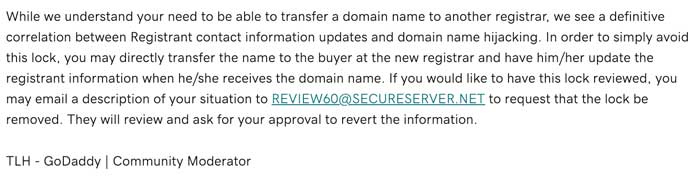
This 60-day lock actually comes from a policy from ICANN (The Internet Corporation for Assigned Names and Numbers) that went into effect in August of 2016. That policy states that, “Registrars must impose a 60-day inter-registrar transfer lock following a Change of Registrant but registrars may allow registered name holders to opt out of the lock prior to any Change of Registrant request.” (see policy #5 in the image below)
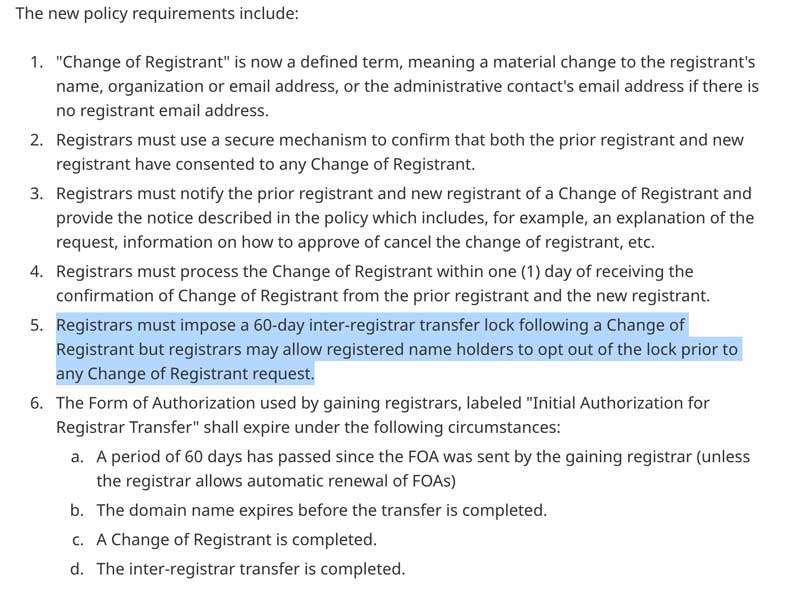
The problem that many GoDaddy domain registration users experience with GoDaddy’s implementation of this policy is that, unlike most other registrars, there is not a straight-forward, inline opt-out from this lock. Many feel that GoDaddy intentionally makes it difficult to overcome the lock simply to keep more domains in their possession as a registrar.
This perspective may be true, but as described above, you can manually verify with GoDaddy that you are transferring the domain and have them make an exception for you so that the 60-day domain lock won’t apply.