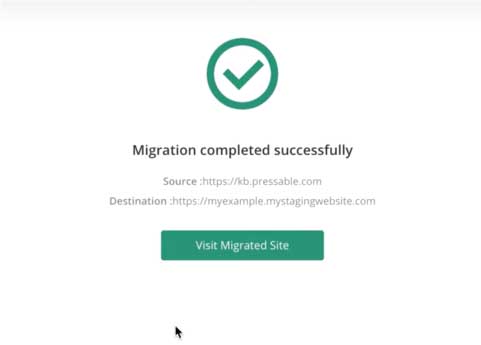How to Fix SMTP 550 5.7.1 Error
Recently I changed my web host for a couple of my online stores, OnlineSafetyDepot.com and SweatshirtStation.com, from a LiquidWeb VPS account (which has become excruciatingly slow and bogged down with technical errors that I haven’t had much luck with LiquidWeb support to fix…that’s another story.) to my new hosting account on Pressable.com, which is set up specifically to host WordPress and WooCommerce websites.
With Pressable, you get solid web hosting and stellar support, but Pressable doesn’t (currently) have built-in email support like you find with web hosts that use cPanel or one of the other hosting packages that include email together with web hosting. Instead, Pressable has a partnership with a business email service provider called Titan.
While setting up my Titan email for my OnlineSafetyDepot.com service and personal email accounts, I ran into an issue. I tried sending a test email from an account that I have associated with another business of mine (CustomVinylDecor.com) to my new OnlineSafetyDepot.com email hosted on Titan’s email system. The email didn’t go through after several minutes. I wondered if it was likely that the MX records weren’t set up correctly to point my email accounts to Titan’s email servers.
Then I remembered that when you purchase a Titan email account through Pressable, the MX setup is done for you (through internal DNS zones that are handled between Pressable and Titan) if your domain is pointed to Pressable’s DNS servers. In fact, when you’re purchasing a Titan email account, this message is shown during the checkout process.
We will automatically setup your MX records so that Pressable becomes your email provider. You will need to perform this process manually if your domain is managed outside Pressable.
So, MX records couldn’t be the issue.
I tried to send emails from my new email account to the address I was sending from. All of those emails went through just fine. So it had to be an issue between the email address (which is hosted on Gmail) I was sending from and my new OnlineSafetyDepot.com addresses.
I waited a day to see if there were propagation delays that I needed to wait on, and I sent another test email.
The response from the remote server was:
550 5.7.1 <
redacted@onlinesafetydepot.com>: Recipient address rejected: Message rejected due to: SPF fail – not authorized. Please see http://www.open-spf.org/Why?s=mfrom;id=redacted@customvinyldecor.com;ip=209.85.214.176;r=redacted@onlinesafetydepot.com;helo=mail-pl1-f176.google.com;
My next troubleshooting step was to send emails from other gmail accounts and some non-gmail accounts I own. All of those went through.
In this strange situation, I had apparently found a configuration where one specific email address couldn’t make its way through to my new email addresses.
I talked with Pressable support about it through chat. They didn’t know what could be causing the issue, so they hooked up with the Titan email support. This is what they said.
Titan Mail support passed this along to us:
“I just checked the logs and the error is “Recipient address rejected reject Message rejected due to: SPF fail – not authorized. Please see http://www.open-spf.org/Why?s=mfrom;id=richard@customvinyldecor.com;ip=209.85.210.182;r=service@onlinesafetydepot.com;helo=mail-pf1-f182.google.com;”
This basically means that the IP address <209.85.210.182> is not included in the sender domain’s SPF records.
The sender domain in this case is <customvinyldecor.com>.
Because of this, our servers are viewing the email to be coming from an invalid source and thus rejecting them.
Kindly request the sender to include the IP address we mentioned in their domain’s SPF records. Once done, their emails should be reaching the user’s inbox without any issues.”
It looks like the issue may actually be with the
customvinyldecor.comdomain and email setup, and adding the IP address mentioned above should resolve the sending issue to allow the email from theredacted@customvinyldecor.com account to go through.Looks like that one is a BigCommerce site using Google Mail, so I’d recommend contacting Google Mail’s support for help on this, as they should be able to help resolve the issue.
I’ve never seen such a strange issue as this, but fortunately Titan and Pressable were able to work together to get it figured out.
If you are having a similar issue, I hope this context and solution help you get your problem resolved.