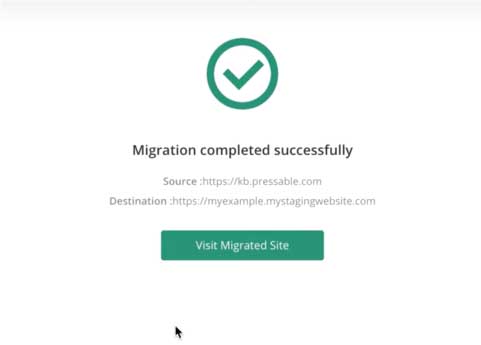How to Move a WordPress Website To a New Host
If you have a WordPress website, and you want to move your website to a new web host, this is the article for you. I’m going to show you several ways that you can use to move your WordPress site to a new host. This is something I have had to do dozens of times over the years that I’ve been operating WordPress-based businesses, including blogs, ecommerce stores built with WooCommerce, and informational websites for various companies.
At its core, WordPress consists of a set of PHP files and a MySQL database along with some image files. Moving your WordPress website to a new host essentially involves copying those components and plopping them down on your new host.
That sounds simple enough.
But there are some things that can make the process tricky. For instance, hosting configurations (including things like which PHP version your host has implemented, file system permissions, SSL certificates, and other things that are host specific) can affect how your website behaves when it’s moved to its new home. You’ll want to be sure that you’ve considered all of those elements of migrating your website.
If your WordPress instance is a simple, straight forward website (plugins all updated, nothing custom, etc.), then moving it to a new host is usually an easy process. However, if you have done a lot of custom work on your WordPress website, you may need some help from more experienced web hosting experts.

Manually Moving Your WordPress Site to a New Host
Manually moving your WordPress website to your new host is the most technically involved of the methods that I’m going to discuss.
To manually move your WordPress site, you’ll follow these steps:
- Make a compressed (using the zip or tar function) backup of all of the files that comprise your WordPress site. On a new WordPress install, this would be all the files under the wordpress folder.
- Make a backup of the MySQL database you’re using for your WordPress website. You can do this by using a tool such as PHPMyAdmin, which the most popular hosting providers support.
- Copy your compressed WordPress files to your new hosting setup by moving the compressed file to the file system of your new host and decompressing it. Make sure the file structure is set up the same way as it was on the previous host, including that the root WordPress folder is in the web root directory of your new web host.
- Set up a new database that mirrors what you had on the previous host. Once the database is created, you’ll then dump the SQL file you created into the new database instance you create in your new hosting environment.
Because of how different hosting environments are, it’s likely you will need to do some checking and likely a bit of troubleshooting to tweak hosting settings so that your website looks and acts like it did on your old host.
Using a WordPress Migration Plugin
There are several WordPress migration plugins that can be used to bundle up your WordPress instance on your existing host, then move it to your new host without having to deal with so much of the technical issues as you do when you’re manually moving your WordPress site to a new host.
The one that I’ve used most often and that is the most popular for people who want to move a WordPress site to a new host is called All-in-One WP Migration. Using this plugin, you can create a backup of your entire site into a file that is type .wpress.
On your new web host, you’ll go ahead and install a basic WordPress instance, from which you’ll install the All-in-One WP Migration plugin. Once you’ve installed the All-in-One WP Migration plugin on your new host, you can import the .wpress file that you created from your old host.
I’ve had a lot of success using this plugin. However, with larger websites, the .wpress file you create is so large that you may run into issues (e.g. network timeouts, shortage of disk space) downloading it from your existing host or uploading it to the new host.
Having Your New Web Host Move Your WordPress Site
Some web hosting companies offer a service in which they will move your WordPress website over to their hosting service. Web hosting companies are eager to get your business, which means that many of them have dedicated technical resources to ensure that you get moved over to hosting with one of their plans as smoothly as possible.

I recently moved several of my ecommerce stores from LiquidWeb to Pressable, which is one of the web hosts recommended by WooCommerce. Pressable has a specific plugin they have created that allows you to simply connect your old website to a new staging instance you create inside of your Pressable hosting dashboard. The video below is a quick walk-through of how Pressable’s plugin works.
If you run into snags, the Pressable customer support team can take over and do the migration or help you with your use of their plugin.