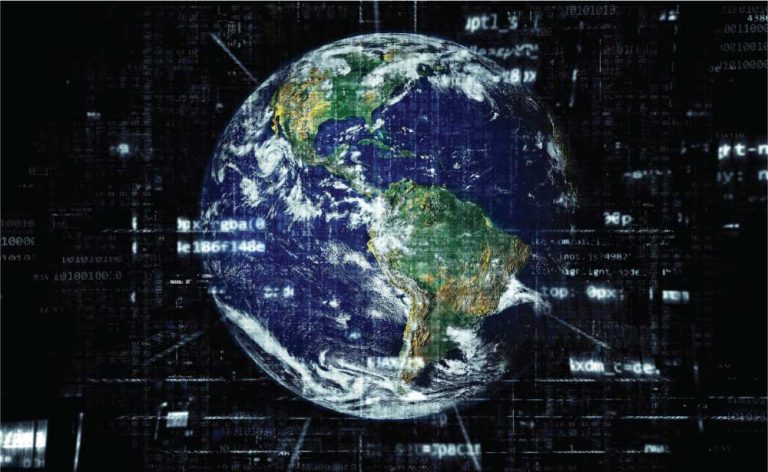Skype
Skype is a communications application that allows users to interact through video conferencing, chat, and through internet-based phone calls.
The company that operates Skype, Skype Technologies, is a subsidiary of Microsoft. Users of Skype use a Microsoft account to login to Skype and use its features.
Skype has nearly 2 million users worldwide. The app has seen slow but consistent growth since it passed 1 million users in 2014.
Skype can be installed on Windows and Mac computers as well as on iPhone and Android mobile devices.
I the past, Skype video chats were only possible between two participant who have Skype installed. However, it’s possible now to join a Skype video call using a web browser.
During the COVID-19 pandemic, Skype lost much of its marketshare to upstart Zoom, a newer video conferencing solution that better fit the needs of people who were forced to work or learn outside of a shared office environment.
Skype Features
Skype’s set of communication features include:
- Audio calls
- HD video calls
- Screen sharing during calls
- Recording of video and audio conversations
- Smart messaging
- Calling to mobile and land-line phones
- Encrypted private conversations
How to Use Skype
The video tutorial below introduces you to Skype and shows how to use its most popular features.
Skype Devices
Skype is supported on the following devices:
- Mobile phone
- Desktop computer
- Tablet
- Web browser
- Alexa
- Xbox