Product Launch Date: November 2005
Pricing: Free
The majority of Google Analytics users install and use the free version of the tool, which handles most or all of what’s required by typical small and medium-sized organizations.
Google also offers a paid, enterprise version of its analytics tool. The paid version is called Google Analytics 360. Google Analytics 360 is for much larger businesses that need upgrades beyond the free Google Analytics tool, including these advantages:
Large organizations that make extensive use of Google Analytics and find themselves limited by the free version are encouraged to consider upgrading to a 360 paid version that fits their needs.
Google Analytics (often referred to as GA in the context of web analytics) is a web analytics tool created by Google to provide reporting on web traffic for a website. Google Analtyics is installed on a website by inserting a
Google Analytics has been around since November, 2005. It was one of the first comprehensive web analytics tools, built to allow website owners to view realtime traffic data along with dynamic, multi-dimensional traffic statistics that make it possible to take actionable steps in response to traffic behavior and patterns. Google launched Google Analytics after acquiring a web analytics company
The video below, Google Analytics Ultimate Beginner’s Guide, will give you a very comprehensive overview of the features of Google Analytics. Although these features change on a continual basis, the standard core features of Google Analytics (the ones used by the majority of webmasters) have been consistent.
The standard, free version of the Google Anaytics tool provides users with five main categories of tools, each of which represent a particular way of looking at those who are visiting your website.
The Realtime section of Google Analytics shows you who is on your website currently. Clicking on the overview link within the realtime section will show you who is currently on your website using a world map. The overview also tells you what pages the users are on, which users are using a mobile device versus a desktop, and summary data for the referral sources, showing where the visitors came from.

The Audience section of Google Analytics shows you historical data, for the time period you select, describing who visited your website. In the overview section of the Audience report, you can see the total number of users for a period of time, how many pageviews those users performed, the bounce rate (who came and left without browsing your website) and other summary data.
In the Audience category of Google Analytics, there are many other customized views of your audience, including their location (Geo), whether they are new or returning, what types of devices they are using, and other user-focused segments.
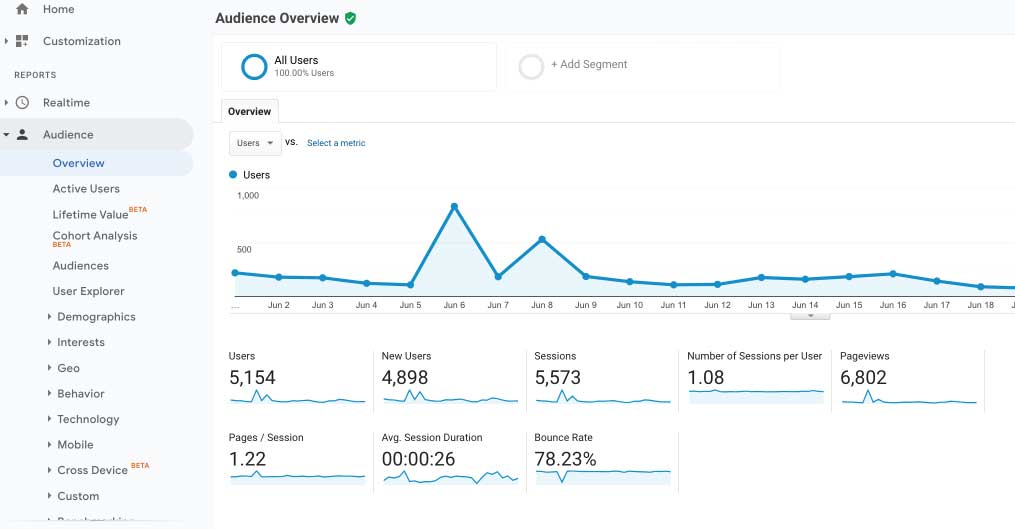
The Acquisition section of Google Analytics allows marketers to understand what sources brought visitors to the website. Acquisition sources include:
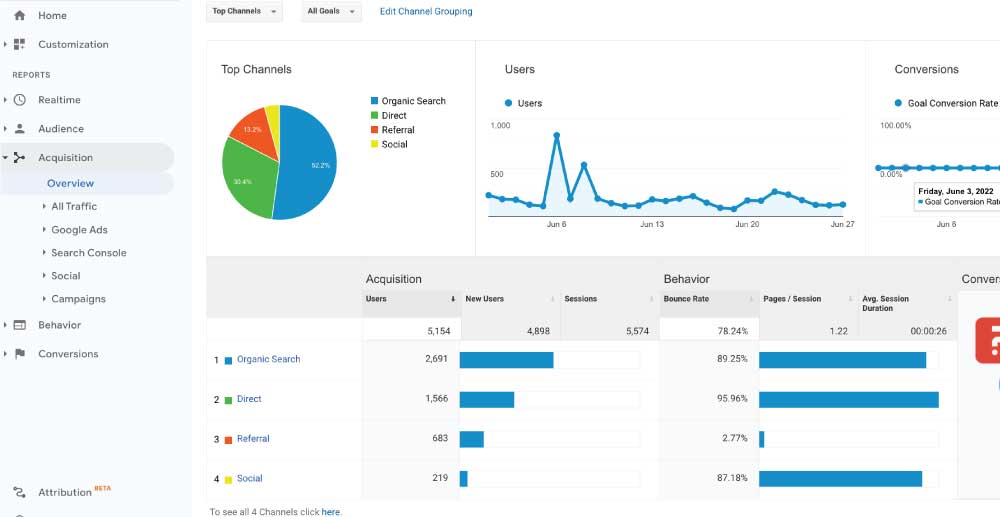
The Behavior section of Google Analytics allows webmasters and marketers to see how visitors to their website are interacting with specific pages, including the flow between pages. This feature is important for helping with conversion and understanding where site visitors are losing interest, troubleshooting pages that are having issues, and for generally understanding how those who have come to the site are interacting with its specific pages.
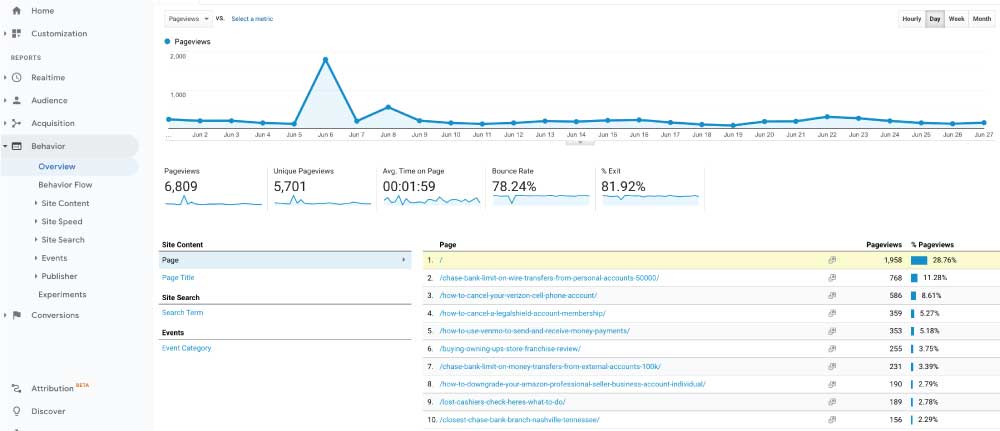
The Conversions section of Google Analytics gives website owners the ability to target specific objectives for visitors to their websites.
Using the Conversions features, Google Analytics users can set up goals and measure how well their pages accomplish those goals, such as doing things like subscribing to a newsletter, scrolling through an entire page, and other evidences that web pages are accomplishing their intended purposes as expected.
Installing Google Analytics is fairly simple for most websites. It involves placing the Google Analtyics tracking code on each page of the website for which a website owner wants to track visitors. Most website owners install the tracking code on every public page of the site (usually there is no reason to have web tracking in the admin or backend part of the site) so that they can track as much behavior as possible.
To install Google Analytics, you’ll first need to set up a Google Account. A gmail or other type of Google Account can be used for this purpose. You can also set up a Google Account in the process of getting starting with Google Analytics.
Once you’ve got a Google Account set up, you can go to Google Analytics, fill out the information they require (website name and other info), and then get the tracking code to input into your website header or footer.
Once you’ve inserted the Google Analtyics tracking code into each page of your website that you want to track, it’s a good idea to check that the tracking code is working, sending data to Google Analytics that you can see through your Google Analytics dashboard.
WordPress is the most popular content management software available. There are dozens of WordPress plugins that can be used to install Google Analytics on a WordPress website. The most popular of the Google Analytics plugins is Monster Insights.
If you install Monster Insights after setting up your WordPress website, you can go through their setup wizard, including entering your Google Analytics tracking id, fairly easily.