MariaDB is a relational database management system (RDBMS) that originated as a fork of MySQL. It was created by Michael “Monty” Widenius, the original developer of MySQL, in 2009. The motivation behind creating MariaDB was concerns over Oracle Corporation’s acquisition of MySQL and the potential implications it could have on the open-source nature and future development of MySQL.
MariaDB is an open-source relational database management system (RDBMS) that originated as a fork of MySQL in 2009. Designed to be a drop-in replacement for MySQL, MariaDB offers a variety of advanced features and performance improvements, coupled with backward compatibility. It supports multiple storage engines, integrates with Galera Cluster for synchronous multi-master replication, and emphasizes security with features like role-based access controls and data masking. With its active community development and commitment to open source (using the GPL v2 license), MariaDB stands as a prominent choice for modern database operations.
MariaDB is better understood by comparing it to another popular database management system: MySQL.
The chart below compares the core features of MariaDB to the MySQL alternative.
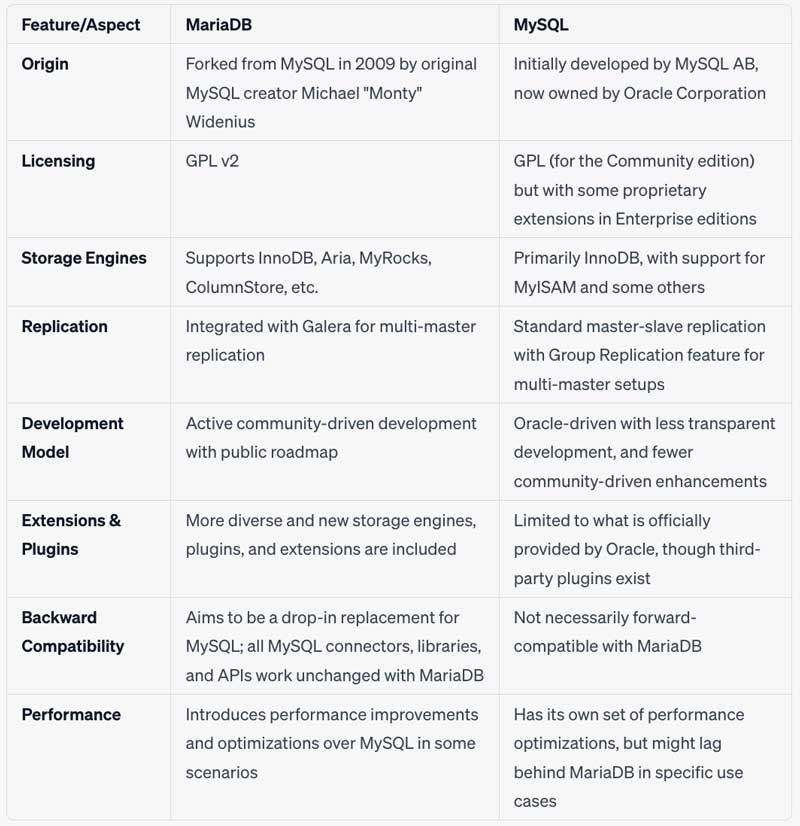
If you’re looking to get started using MariaDB, follow these steps:
Step 1: Installation
Install MariaDB based on your operating system:
For Ubuntu/Debian:
sudo apt-get update sudo apt-get install mariadb-serverFor CentOS/Red Hat:
bash sudo yum update sudo yum install mariadb-serverMariaDB is most commonly used with these Linux operating systems, but it can be installed on many other versions of Linux as well as on Windows, MacOS, BSD, Solaris, and as a Docker image. To install MariaDB in an environment other than those listed here, you’ll need to consult the specific installation instructions for that operating system.
Step 2: Secure Installation
After installing, it’s recommended to run a security script to remove unsafe defaults:
sudo mysql_secure_installationStep 3: Start/Stop MariaDB Server
Use the appropriate system commands to manage the MariaDB server:
sudo systemctl start mariadbsudo systemctl stop mariadbbash sudo systemctl enable mariadbStep 4: Accessing MariaDB
Access MariaDB with the following command:
mysql -u root -pEnter the root password when prompted.
Step 5: Create a Database & User
Within the MariaDB shell, you can create a new database and user. For instance, to create a database named “mydatabase” and a user “myuser” with the password “mypassword”:
CREATE DATABASE mydatabase;
GRANT ALL PRIVILEGES ON mydatabase.* TO 'myuser'@'localhost' IDENTIFIED BY 'mypassword';
FLUSH PRIVILEGES;That’s it! You’ve now installed MariaDB and made some basic configurations. Dive deeper by exploring MariaDB’s official documentation to learn more about its rich features and capabilities.
MariaDB, while born out of a fork from MySQL, has grown to establish its identity in the world of relational databases. Its commitment to open source, combined with performance improvements and advanced features, make it an attractive choice for many enterprises and individual developers alike. Whether you’re migrating from MySQL or starting fresh, MariaDB offers a robust platform for your data management needs.