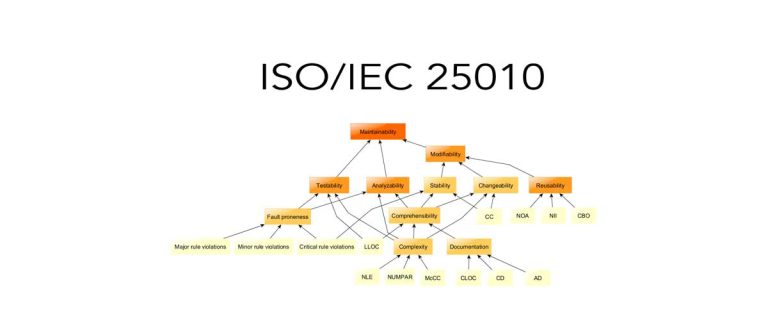MySQL Database
MySQL is one of the most popular relational database management systems (RDBMS) in the world, widely used by developers and other IT personnel for its reliability, robustness, and adaptability. Developed in the mid-90s by a Swedish company, MySQL AB, the system was acquired by Sun Microsystems in 2008, which was then bought by Oracle Corporation in 2010.
Named after co-founder Monty Widenius’s daughter, My, and SQL, an acronym for Structured Query Language, MySQL is an essential tool for managing databases on the internet and is at the heart of many high-profile, large-scale websites, including Facebook, Twitter, and YouTube.
What is MySQL?
MySQL is an open-source relational database management system (RDBMS) based on Structured Query Language (SQL), the standard language for accessing and manipulating databases. It provides a system for managing, storing, and facilitating access to large amounts of data. MySQL uses a client-server model, meaning it operates and manages databases across multiple systems, with clients accessing and interacting with the databases via the server.
MySQL Compared to Alternatives
The chart below compares MySQL with popular alternative database systems, including PostgreSQL, Oracle, and SQL Server.

Key Features of MySQL
- Scalability and Flexibility: MySQL can handle almost any amount of data, from small to very large databases. It can be used in virtually any application that requires persistent storage of data.
- Speed: MySQL boasts a distinct speed advantage when it comes to querying and retrieving data. This is because it uses a default storage engine called InnoDB that supports row-level locking, which allows for faster reading and writing of data.
- Security: MySQL employs robust data security layers that protect sensitive data from intruders. Rights can be set for different users, allowing specific permissions for data access and manipulation.
- Open-Source: MySQL is open-source software, which means its source code is available to the public. Developers can modify it to suit their specific needs, leading to a broad, global community of users and contributors.
- Comprehensive Application Development: MySQL supports a wide range of programming languages, including PHP, Perl, C++, Java, and Python. This versatility makes it an excellent choice for both web and enterprise application development.
- Replication and Sharding: MySQL offers several advanced features like master-slave replication and sharding, which help in data backup, redundancy, and scaling.
MySQL Architecture
MySQL follows a tiered architecture consisting of three layers:
- The top layer is responsible for handling client connections and security authentication.
- The middle layer includes the SQL interface, built-in functions, and controls the management of database objects (tables, views, procedures, etc.)
- The bottom layer is the storage engine. It’s responsible for storing and retrieving all data stored in MySQL. MySQL supports several storage engines, each with its own advantages and uses.
MySQL Use Cases
MySQL’s versatility makes it a common choice for many use cases. These include:
- Web Databases: MySQL is widely used in web applications for storing user data, personalizing content, and managing user sessions.
- Data Warehousing: Due to its ability to handle large amounts of data, MySQL is commonly used in data warehousing and big data applications.
- E-Commerce: MySQL helps manage and store all transactional and customer data in e-commerce applications.
- Logging Applications: MySQL is used to store logs, allowing for easy search and analysis of log data.
- Content Management Systems: MySQL is often the database of choice for CMSs like WordPress, Joomla, and Drupal.
MySQL’s popularity as an RDBMS stems from its efficiency, flexibility, and the robust functionality it provides. Its open-source nature fosters a vibrant community of developers constantly improving and expanding its features. Whether you are developing a small application or running a large-scale e-commerce site, MySQL provides a solid, reliable foundation for your data management needs.
Getting Started with MySQL
To use MySQL, you’ll need to install and configure an instance of the database. Here’s how that works.
- Windows: Visit the MySQL official website and navigate to the “Downloads” section. Look for “MySQL Community Server,” select the appropriate Windows version, and follow the installer instructions.
- macOS: You can download MySQL for macOS directly from the MySQL website or use the Homebrew package manager. If you’re using Homebrew, simply type
brew install mysqlin your terminal. - Linux: Most Linux distributions include MySQL. For distributions like Ubuntu, you can use the APT package management tool by typing
sudo apt-get install mysql-serverin the terminal.
During the installation, you may be prompted to set a password for the ‘root’ user, which is the admin account for the MySQL server. Be sure to remember this password as you’ll need it to manage your databases.
MySQL Workbench is an integrated development environment (IDE) provided by MySQL. It offers data modeling, SQL development, database administration tools, and much more. To install MySQL Workbench:
- Windows and macOS: Go to the MySQL website, find the “Downloads” section, and look for “MySQL Workbench.” Select the version compatible with your operating system and follow the installer instructions.
- Linux: For distributions like Ubuntu, use the APT tool by typing
sudo apt-get install mysql-workbenchin the terminal.
Once you have MySQL Server and Workbench installed, you’re ready to start using MySQL. Open the MySQL Workbench and connect to your local MySQL server. You’ll be asked for the password you set during the installation.
After a successful connection, you’ll be presented with the Workbench interface. It includes a Navigator panel for database management and an SQL Query panel where you can write and execute your SQL commands.
In the following sections, we will delve deeper into SQL syntax, database design, and how to manipulate data using MySQL. Get ready for an exciting journey into one of the most powerful and widely-used database management systems in the world.