Netlify is a cloud computing company offering hosting and serverless backend services for web applications and static websites. With a focus on automating web projects, Netlify aims to make it easier for developers to deploy, host, and enhance their websites without the complications of managing traditional infrastructure. This article delves into the core features of Netlify, compares it with alternative solutions, and offers a technical guide to getting started.
Netlify simplifies the deployment process by automatically rebuilding and redeploying your site whenever you push changes to your Git repository.
With Netlify Functions, you can run server-side code without managing servers. This is useful for tasks like form handling, authentication, and dynamic data fetching.
Netlify automatically optimizes assets like images, JavaScript, and CSS, and offers features like split testing, analytics, and more.
Netlify leverages globally distributed architecture, ensuring high availability and automatic scaling for your web applications.
Every deploy is atomic, with instant rollbacks, ensuring that your website is always in a consistent state.
The closest alternatives to Netlify include Vercel, GitHub Pages, and AWS Amplify. The chart below shows you how Netlify compares to these three alternatives for hosting apps in the cloud.
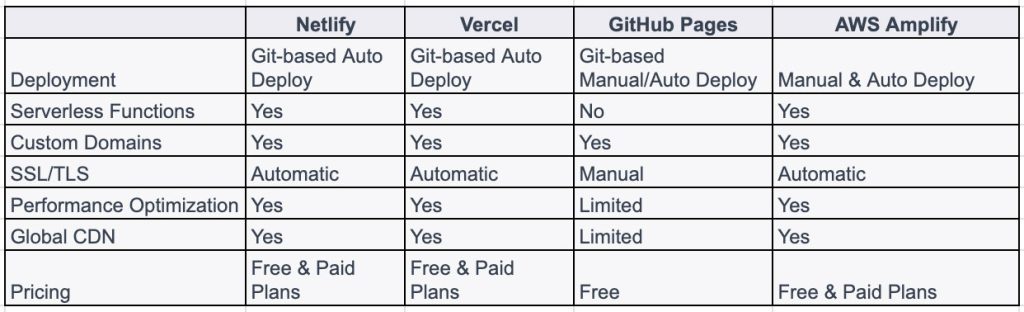
index.html resides.Deploy button. Netlify will clone your repository, run the build command, and deploy the site.Domain settings to add a custom domain if you have one.Domain settings > HTTPS.netlify at the root of your project and inside it, another folder named functions. Place your serverless functions (JavaScript or Go files) inside the functions folder. Netlify will automatically detect and deploy them.Create a new GitHub repository and add an index.html file.
<!DOCTYPE html>
<html>
<head>
<title>My Netlify Site</title>
</head>
<body>
<h1>Hello, Netlify!</h1>
</body>
</html>Follow steps 1 through 4 above to deploy this html file and create a new Netlify website.
Netlify offers a compelling set of features for developers looking to deploy web applications or static sites without the hassle of server management. With its focus on DevOps automation, performance optimization, and serverless architecture, Netlify stands out as a strong contender in the web hosting space. Whether you’re a hobbyist or an enterprise developer, Netlify provides tools that can simplify and accelerate your web development workflow.