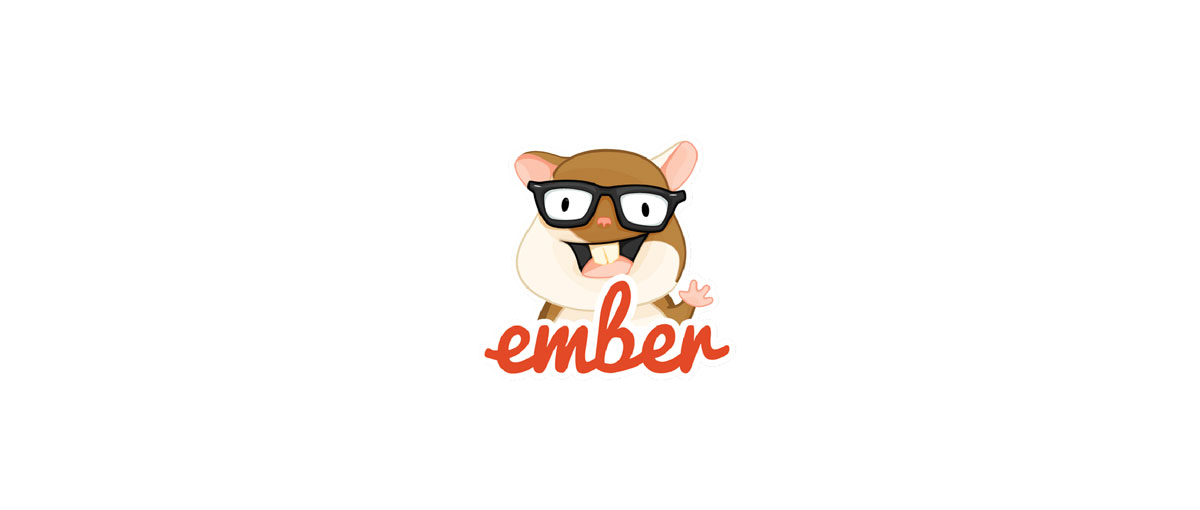Ember.js JavaScript Framework
Ember.js, a powerful and versatile JavaScript framework, offers developers a comprehensive toolset to build ambitious web applications while simplifying the complexities of front-end development.
Intro to Ember.js
Ember.js is an open-source JavaScript framework that follows the Model-View-ViewModel (MVVM) architectural pattern. It was initially released in 2011 and has since gained popularity for its convention-over-configuration approach, which allows developers to get started quickly without spending too much time on boilerplate code.
Ember.js Quick Facts
- Convention over Configuration: Ember.js follows the principle of “convention over configuration,” meaning it provides a set of sensible defaults that allow developers to focus more on building their application rather than setting up or configuring the basics.
- Built for Ambitious Applications: Ember.js is designed with the aim of helping developers build ambitious web applications. It’s highly opinionated and provides a lot of built-in features and conventions to handle complex use cases.
- Ember CLI: Ember comes with a powerful command-line interface called Ember CLI. This tool aids in creating new projects, generating application code such as routes or components, managing dependencies, and building your application for deployment.
- Two-Way Data Binding: Like Angular, Ember.js also supports two-way data binding. This means that the UI will automatically update when data changes, and vice versa.
- Built by Community, Used by Big Brands: Although Ember.js might not be as popular as React or Angular, it’s built by a strong and supportive community. It’s also used by several large-scale applications and companies, like LinkedIn, Square, and Apple.
Key Features and Benefits
1. Opinionated and Convention-Over-Configuration:
One of Ember.js’s standout features is its opinionated nature. It embraces the “convention over configuration” philosophy, which means that the framework makes certain assumptions about how your application should be structured. By following these conventions, developers can build applications faster and with more consistency. This approach is particularly beneficial for teams working on large-scale projects, as it streamlines communication and reduces the likelihood of individual coding styles clashing.
2. Handlebars Templating:
Ember.js uses Handlebars, a powerful templating engine, to create dynamic views for web applications. Handlebars allows developers to embed expressions and variables directly into the HTML template, making it easy to manage and update content dynamically. This separation of concerns between data and presentation ensures maintainable code and improved reusability.
3. Routing and URL Management:
Ember.js comes with a sophisticated routing system, enabling developers to define the application’s URL structure and map it to specific routes and templates. This feature not only enhances user experience by providing bookmarkable URLs but also allows developers to create Single Page Applications (SPAs) with fluid navigation without the need to reload the entire page.
4. Ember Data:
Ember.js provides Ember Data, a robust data persistence library that simplifies working with APIs and backend data. Ember Data follows the Object Relational Mapping (ORM) pattern and manages the application’s data model, relationships, and state. This seamless integration reduces boilerplate code and makes data handling more intuitive.
5. Components:
Components are a fundamental building block in Ember.js. They allow developers to encapsulate complex UI elements and logic, promoting reusability and maintainability. Components can be easily shared across different parts of the application, enhancing modularity and reducing code duplication.
6. Ember Inspector:
Ember Inspector is a browser extension that provides developers with a powerful set of debugging and development tools. It offers insights into the application’s state, routes, data models, and components, making it easier to troubleshoot and optimize the application during development.
Getting Started with Ember.js
To get started with Ember.js, you’ll first need to set up your development environment. Here are the steps:
- Install Node.js and npm: Ember.js is built with JavaScript, so you’ll need Node.js (which comes with npm, the Node package manager) installed on your machine. You can download Node.js and npm from the official website.
- Install Ember CLI: The Ember.js Command Line Interface is a powerful tool that will help you create, develop, and build your Ember application. You can install it globally on your machine using npm:
bashCopy codenpm install -g ember-cli
- Create a New Ember.js Application: With Ember CLI installed, you can create a new Ember application by running the following command in your terminal, replacing “my-app” with your desired application name:
bashCopy codeember new my-app
- Navigate to your Application Directory: Change into your new application’s directory:
bashCopy codecd my-app
- Start the Ember Server: Start your application by running:
bashCopy codeember serve
Now, if you open a web browser and navigate to http://localhost:4200, you should see a welcome page indicating that your Ember application is running and serving files correctly.
- Familiarize Yourself with the Ember.js Documentation: The Ember.js Guides are a great place to start learning about Ember.js. They include a detailed tutorial that introduces you to the main concepts of the framework.
Remember that Ember.js is a framework with a lot of built-in conventions and a steep learning curve, so it might take some time to get used to. The community is friendly and supportive, so don’t hesitate to ask for help if you get stuck.
Ember.js Versus Alternatives
Ember.js is one of several different JavaScript frameworks popularly used to make web development easier. The chart below compares Ember.js to some of the most commonly used alternatives.

Ember.js is an impressive and mature JavaScript framework that empowers web developers to build ambitious, feature-rich web applications. Its opinionated approach, along with a robust toolset, encourages the use of best practices, leading to maintainable, scalable, and performant applications. By leveraging Ember.js’s conventions and embracing its powerful features, developers can confidently tackle even the most complex web development projects, making it a valuable addition to any developer’s toolkit.