JavaScript is a high-level, interpreted programming language that is primarily used to add interactivity and complexity to web pages. Initially developed by Netscape Communications in the mid-1990s, JavaScript has since become one of the three core technologies of the World Wide Web, alongside HTML and CSS.
While HTML provides the structure and CSS sets the visual presentation, JavaScript is responsible for the behavior of web pages, making them dynamic and interactive. It allows developers to create features such as image sliders, form validation, responsive navigation menus, and even complex single-page applications.
In addition, JavaScript can also be used for server-side development through platforms like Node.js, making it a versatile language for both front-end and back-end development.
JavaScript was created in 1995 by Brendan Eich while he was an engineer at Netscape. The language was originally developed under the name Mocha, then briefly renamed to LiveScript, before finally being officially named JavaScript. The goal was to develop a scripting language for the web that could run in the browser, enabling more interactive and dynamic websites.
Netscape and Sun Microsystems, the creator of Java, formed a co-marketing arrangement, leading to the decision to name the new language “JavaScript,” although JavaScript and Java have very different design philosophies and syntax. This marketing decision has led to some confusion, but also helped JavaScript gain quick popularity.
JavaScript’s role in web development cannot be overstated. With the advent of Ajax (Asynchronous JavaScript and XML) in the early 2000s, web pages could be updated asynchronously by exchanging data with the server behind the scenes. This meant a much smoother user experience, as full page reloads were no longer necessary for each action.
The subsequent release of JavaScript libraries like jQuery simplified the process of coding and handling cross-browser compatibility, further fueling the growth of JavaScript. With the later development of Node.js, JavaScript expanded beyond the browser into server-side programming, becoming a full-stack language.
Today, JavaScript is a pivotal part of the web. It has evolved significantly over the years, with ECMAScript (ES) standards continually adding new features and capabilities. Frameworks like Angular, React, and Vue.js have also emerged, further extending JavaScript’s reach and versatility in developing complex web applications.
JavaScript has transformed from a simple client-side scripting language into a powerful tool used for creating sophisticated web applications, both in the browser and on the server side. Its importance in today’s web development landscape is paramount, with its applications ranging from simple website scripts to complex web-based applications, game development, and even mobile applications.
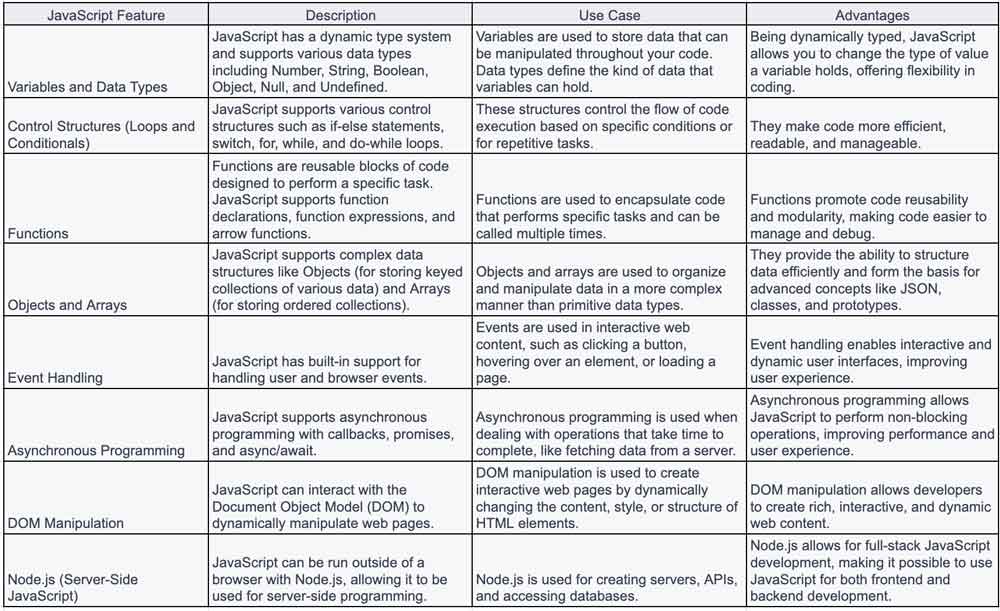
JavaScript is a powerful language for web development. Before we get into the more advanced uses of JavaScript, let’s start with some of the basics, including JavaScript’s data types, operators, control structures, functions, and arrays and objects.
JavaScript data types provide a means of classifying values that a program interacts with, thereby enabling developers to construct and manipulate values in a manner consistent with their intended behavior.
In JavaScript, variables are containers for storing data values. They are declared using the var, let, or const keywords. The var keyword was traditionally used in JavaScript, but let and const were introduced in ECMAScript 2015 (also known as ES6) to provide more control over variable scope.
JavaScript is a dynamically typed language, which means a variable can hold any type of data. JavaScript has six primitive data types: String, Number, Boolean, Null, Undefined, and Symbol. It also has one complex data type, the Object. JavaScript also supports the BigInt type for working with arbitrarily large integers.
JavaScript operators are used to perform operations on variables and values, including arithmetic calculations, comparisons for logical decision-making, and manipulation of logical or Boolean values. The three JavaScript operators are:
JavaScript supports a full suite of arithmetic operators, including addition (+), subtraction (-), multiplication (*), division (/), modulus (%), increment (++), and decrement (--).
Comparison operators are used to compare values in JavaScript. These include == (loose equality), === (strict equality), != (loose inequality), !== (strict inequality), <, >, <=, and >=.
JavaScript has three logical operators: && (and), || (or), and ! (not).
JavaScript control structures, including if-else statements, switch cases, and loops, manage the flow of the code, allowing developers to execute different blocks of code based on specific conditions or repeatedly over a certain number of times.
If-Else Statements are used to perform different actions based on different conditions. The if statement specifies a block of code to be executed if a condition is true. The else statement specifies a block of code to be executed if the same condition is false.
The switch-case structure is used when we want to perform different actions based on the value of the same expression. It’s a more readable way of simulating a series of if...else if...else statements.
Loops are used to execute the same block of code until a specified condition is met. JavaScript provides several ways to loop through data using for, while, and do...while structures.
Functions are reusable blocks of code that perform a particular task. Functions can be called or invoked anywhere in your code, improving code organization, reusability, and maintainability.
In JavaScript, functions can be defined in several ways: through function declarations, function expressions, and arrow functions (introduced in ES6).
Function declarations are made using the function keyword, followed by a name and a pair of parentheses ().
Scope is a concept that refers to the visibility or accessibility of variables, functions, and objects in some particular part of your code during runtime. In JavaScript, scope can be either global or local. Closures are functions that have access to the parent scope, even after the parent function has closed.
Arrays in JavaScript are used to store multiple values in a single variable. They are declared with square brackets [], and the values are comma-separated.
Objects are used for storing keyed collections of various data and more complex entities. In JavaScript, objects can be created using braces {} with an optional list of properties. Each property is a “key: value” pair, where the key is a string and the value can be any data type.
Now that we’ve looked at the fundamentals of JavaScript, let’s get into JavaScript’s advanced concepts, which give the language the power it is known for.
ECMAScript 6, also known as ES6 and ECMAScript 2015, is a significant update to JavaScript in June, 2015 that introduced several new features and syntax to make your code more modern and readable. These features include let and const, template literals, default parameters, and many more.
The let and const keywords were introduced to handle variable declaration in a more intuitive way compared to the traditional var keyword. While let allows for the reassignment of variables, const creates a read-only reference to a value. Both have block scope, which confines them to the block in which they are declared.
Arrow functions provide a new way to declare functions with a shorter and more readable syntax. They also have the advantage of not having their own this value, making them great for writing cleaner, more predictable code.
Promises provide a more manageable way to handle asynchronous operations. They represent a value that may be available now, in the future, or never. The async/await syntax introduced later provides a cleaner, more concise way to work with Promises, using traditional try/catch blocks for error handling.
Destructuring allows you to unpack values from arrays or properties from objects quickly and straightforwardly. The spread operator (...) allows an iterable to be expanded in places where zero or more arguments or elements are expected.
Object-oriented programming (OOP) is a programming paradigm based on the concept of “objects”, which can contain data and code: data in the form of properties, and code, in the form of methods.
In JavaScript, each object has a private property called a prototype. When you make a request from an object that it doesn’t have, JavaScript will check the object’s prototype. This is the basis of prototype-based inheritance in JavaScript.
ES6 introduced a new syntax for working with objects in an object-oriented manner – classes. JavaScript classes are a type of function and provide a simpler, cleaner syntax for dealing with object constructors and prototypes.
Functional Programming (FP) is a programming paradigm that treats computation as the evaluation of mathematical functions and avoids changing-state and mutable data.
A Higher-Order function is a function that receives another function as an argument or returns a new function. They are a key part of functional programming in JavaScript and provide a powerful way to create reusable and more modular code.
map(), filter(), and reduce() are high-order functions that operate on arrays. map() applies a function to each item in an array and collects the return values into a new array. filter() creates a new array with all elements that pass a test implemented by a provided function. reduce() applies a function against an accumulator and each element in the array (from left to right) to reduce it to a single value.
A pure function is a function that, given the same inputs, will always return the same output, and does not have any observable side effect. Immutability, a key aspect of functional programming, means that a variable or object itself cannot be changed once it’s created.
JavaScript frameworks and libraries are collections of pre-written JavaScript code that can be used for common programming features and tasks. They provide a structured and efficient way of building web applications.
Angular is a robust, open-source JavaScript framework developed by Google. It’s designed to build single-page applications using the Model-View-Controller (MVC) architectural pattern.
Angular includes features such as two-way data binding, dependency injection, and TypeScript support, which simplifies development and boosts productivity. It also has a rich ecosystem with various tools and libraries.
React is an open-source JavaScript library created by Facebook for building complex, interactive user interfaces in web and mobile applications. React is best known for its virtual DOM feature, which optimizes rendering in the browser for high performance.
React promotes the creation of reusable UI components, which can help to maintain consistent design across a project and manage state more easily. It also offers a robust ecosystem with many libraries and tools available for routing, state management, and more.
Vue.js is an open-source JavaScript framework for building user interfaces and single-page applications. It’s known for its simplicity and ease of use, especially for beginners.
Vue.js provides reactive data binding and composable components, similar to Angular and React. However, Vue is designed to be more flexible and easier to use, with simpler syntax and a less steep learning curve.
Node.js is a platform built on Chrome’s JavaScript runtime that allows developers to use JavaScript for server-side scripting—running scripts server-side to produce dynamic web content before the page is sent to the user’s web browser.
Node.js uses an event-driven, non-blocking I/O model, making it lightweight and efficient. Its package ecosystem, npm, is the largest ecosystem of open-source libraries in the world, providing a wealth of tools and modules for developers to use.
jQuery is a fast, small, and feature-rich JavaScript library. It simplifies the client-side scripting of HTML, handling tasks like HTML document traversal and manipulation, event handling, and animation.
jQuery is known for its simplicity and ease-of-use. Its powerful features allow developers to write less code while doing more, and it has excellent cross-browser compatibility.
Browser-based JavaScript is JavaScript that runs in the web browser. It’s primarily used to create interactive web applications by manipulating the Document Object Model (DOM) and handling user events.
The DOM is a programming interface for HTML and XML documents. It represents the structure of a web page and can be manipulated with JavaScript to dynamically change content, style, and structure of web pages.
JavaScript can create, read, update, and delete elements in the DOM, allowing developers to create dynamic and interactive web pages. Common methods for DOM manipulation include getElementById(), querySelector(), createElement(), appendChild(), and more.
Events are actions or occurrences that happen in the browser, triggered by the system or the user. Examples include clicking a button, loading a page, or submitting a form.
JavaScript can listen for these events and execute code when they occur using Event Listeners. The addEventListener() method is used to set up an event listener on an element.
AJAX (Asynchronous JavaScript and XML) is a technique for creating fast and dynamic web pages. It allows web pages to be updated asynchronously by exchanging data with a web server behind the scenes.
The Fetch API provides a modern, promise-based system for making network requests from the browser. Axios is a popular, promise-based HTTP client that works both in the browser and Node.js environment, with a straightforward API and robust feature set.
Web Storage API allows web applications to store data in a user’s web browser. There are two main web storage types: Local Storage and Session Storage.
Local Storage is used for storing data across multiple sessions and remains even when the browser is closed. Session Storage is used for storing data for one session, and the data is deleted when the browser is closed.
Cookies are small pieces of data stored on the user’s computer by the web browser while browsing a website. They are used to remember stateful information (like items in a shopping cart) or to record browsing activity. JavaScript can create, read, update, and delete cookies using the document.cookie property.
Testing and debugging are crucial steps in the development process, helping to ensure that your JavaScript code is error-free, performs well, and behaves as expected.
Testing helps ensure the functionality of your JavaScript code and can prevent bugs from being introduced into your live applications. It also makes maintenance easier and improves the overall quality of your code.
JavaScript testing encompasses several types, including unit tests, integration tests, and end-to-end (E2E) tests. Unit tests focus on individual code units (like functions), integration tests focus on how multiple units work together, and E2E tests cover user flow within the application.
There are several frameworks and libraries available for JavaScript testing, including Jest, Mocha, Jasmine, and Cypress. They provide features like assertions, test doubles (mocks, spies, and stubs), and browser automation.
Debugging involves identifying and removing errors from JavaScript code. It’s a critical step in the development process, helping to ensure your code behaves as intended.
Modern browsers come equipped with developer tools for debugging JavaScript. Features include breakpoints, step-through, and inspecting variables. Learning to use these tools effectively can greatly assist in tracking down and fixing bugs.
Errors in JavaScript represent problems that arise when your program is running. JavaScript provides several built-in error types, including TypeError, RangeError, and SyntaxError, among others.
The try/catch statement is used to handle errors in JavaScript. The try block contains code that might throw an error, and the catch block contains code to handle the error. The finally block contains code that is run whether an error was thrown or not.
In addition to built-in errors, JavaScript allows developers to throw their own errors using the throw statement. This can be useful when you want to signal that an error has occurred due to incorrect usage of an API or function.
Server-side JavaScript enables the development of web applications with JavaScript on the server-side, allowing for a complete JavaScript development stack. Node.js is the leading platform for server-side JavaScript programming.
Node.js is an open-source, cross-platform JavaScript runtime environment built on Chrome’s V8 JavaScript engine that allows developers to use JavaScript for server-side scripting.
Node.js uses an event-driven, non-blocking I/O model, which makes it lightweight and efficient for data-intensive real-time applications. It also includes a built-in package manager called npm, boasting the largest ecosystem of open-source libraries in the world.
Express.js is a fast, unopinionated, and minimalist web framework for Node.js, widely used for building web applications and APIs.
Express.js simplifies the process of building web applications by providing a simple and flexible layer built on the powerful features of Node.js. With Express, developers can set up middleware to respond to HTTP requests, define routing tables, and integrate with databases easily.
Data handling in Node.js involves managing and manipulating data, including reading from and writing to databases, handling user inputs, and building RESTful APIs for data access and manipulation between frontend and backend operations.
Node.js can interact with a variety of databases, including both SQL databases like MySQL and PostgreSQL, and NoSQL databases like MongoDB. This makes it a versatile choice for backend development.
A RESTful API is an application program interface that uses HTTP requests to access and manipulate data. In the context of Node.js, developers often build RESTful APIs to interact with the frontend and handle data.
The MEAN (MongoDB, Express.js, Angular, Node.js) and MERN (MongoDB, Express.js, React, Node.js) stacks are popular, full-stack JavaScript development stacks for building dynamic websites and applications.
With MEAN/MERN, the entire project – frontend, backend, and database – is written in one language, JavaScript. This offers development efficiency and simplicity, and it can be particularly beneficial for teams with strong JavaScript skills.
Testing is a crucial part of server-side development. It helps ensure the code behaves as expected, improves the quality of the code, and makes it easier to maintain and refactor the code in the future.
There are several tools available for testing and debugging Node.js applications, including Mocha, Jest, and the built-in Node.js debugger. These tools can help catch errors before they reach production and provide a smoother development experience.
Node.js includes a built-in debugger for server-side code. Additionally, tools like the Visual Studio Code editor offer powerful debugging features, such as the ability to set breakpoints and inspect variables and call stacks.
To start writing and running JavaScript code, you need to set up a development environment. This includes a text editor or Integrated Development Environment (IDE), a web browser for running client-side JavaScript, and Node.js for running server-side JavaScript.
A text editor or an Integrated Development Environment (IDE) is where you’ll write your code. There are several excellent options available, and the choice often comes down to personal preference. Some popular choices include:
While browsers can run JavaScript out-of-the-box, to run JavaScript outside of a browser (for example, for server-side programming or for running JavaScript build tools), you’ll need to install Node.js.
You can verify the installation by opening your system’s command line interface and running:
bashCopy codenode -v
npm -vYou should see the installed versions of Node.js and npm respectively.
With your text editor and Node.js installed, you’re ready to start writing and running JavaScript code.
.js file, and then link this file in an HTML file using the <script> tag. You can then open this HTML file in a web browser to run the JavaScript code..js file. You can then run this file using Node.js by opening your system’s command line interface, navigating to the directory containing your file, and running node filename.js.As you continue your JavaScript journey, you may want to explore additional tools and practices. This could include learning to use version control systems like Git, collaborating with others on platforms like GitHub, using build tools and package managers like Webpack and npm, and adopting practices like testing and debugging.