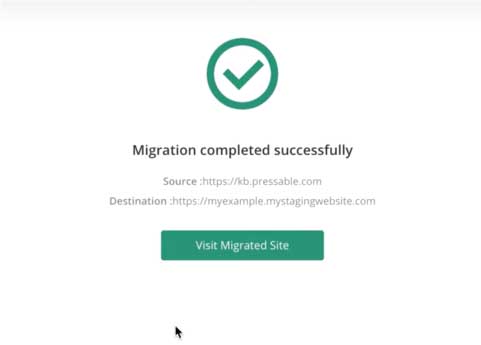Oracle Cloud Platform
Oracle Cloud is the cloud computing platform offered by Oracle Corporation, a company with a long history of providing database software, cloud solutions, and hardware products. Established in the late 1970s, Oracle has evolved over the decades to adapt to the changing technological landscape. Recognizing the need for cloud computing solutions, Oracle launched its cloud services in the 2010s to serve a variety of business needs, from cloud storage and compute to database management and business analytics. This article provides a comprehensive overview of Oracle Cloud, its development, features, and a practical guide to get you started.
Into to Oracle Cloud
Oracle, originally known for its focus on databases, transitioned to cloud computing to leverage its deep enterprise expertise and cater to a modernizing customer base. The introduction of Oracle Cloud marked a significant shift in the company’s strategy and aimed to compete with other major cloud providers like AWS, Azure, and Google Cloud. Over the years, Oracle Cloud has expanded its suite of services and solidified its position as a robust solution for enterprises.
Oracle Cloud Quick Facts
- Enterprise Focus: Oracle Cloud is especially strong in serving enterprise clients, capitalizing on Oracle Corporation’s long history in enterprise database and business software.
- Global Reach: As of my last update in September 2021, Oracle Cloud operates in multiple regions around the world, including North America, Europe, Asia, and Australia, with data centers in strategic locations to serve global enterprises.
- Autonomous Database: One of Oracle Cloud’s standout features is its Autonomous Database, which uses machine learning to automate routine database tasks like tuning, patching, and upgrades, aiming to reduce manual errors and improve efficiency.
- Strong Revenue Growth: Oracle Cloud has seen consistent revenue growth in recent years. In Oracle’s fiscal year 2021, its cloud services and license support revenues were approximately $28.4 billion, a significant portion of the company’s total revenue.
- Comprehensive Security Measures: Oracle Cloud offers robust security features including Identity and Access Management (IAM), Data Encryption, Oracle Cloud Guard for threat detection, and various compliance certifications, making it one of the most secure cloud platforms for enterprises.
Core Features of Oracle Cloud
Compute
Oracle Cloud provides a range of compute options, from virtual machines to bare-metal servers and even cloud-optimized Oracle Exadata machines for high-end database workloads.
Storage
With services like Oracle Cloud Infrastructure Object Storage, Block Volumes, and File Storage, Oracle Cloud offers diverse options for data storage needs.
Databases
Leveraging its heritage in database management, Oracle Cloud offers a range of database services, from autonomous databases to Exadata cloud services.
Business Analytics
Oracle Analytics Cloud enables businesses to perform data analytics and business intelligence tasks, offering features such as data visualization and enterprise reporting.
Security and Compliance
Security is a significant focus for Oracle Cloud, providing features like Identity and Access Management (IAM), Oracle Cloud Guard for threat detection, and multiple compliance certifications.
Oracle Cloud Versus Alternatives
There are several alternatives to Oracle Cloud that are often used to perform similar functions. The chart below compares Oracle Cloud with its closest alternatives, including AWS, Azure, and Google Cloud.

Getting Started with Oracle Cloud
Prerequisites
- An Oracle Cloud account. If you don’t have one, you can sign up for a free trial.
- Oracle Cloud CLI installed on your machine.
Steps to Launch a Virtual Machine (VM)
- Log in to Oracle Cloud Console: Open your browser and navigate to the Oracle Cloud Console to log in.
- Navigate to Compute: Under the “Compute” section, select “Create VM Instance”.
- Configure Your VM: Fill in the necessary fields like instance name, image, shape (CPU & Memory), and storage options.
- Launch Instance: Click “Create” to launch your VM.
- SSH into the VM: After the VM is provisioned, you’ll see a public IP address associated with it. Use this IP address to SSH into your VM.
ssh opc@<VM-IP-Address>- Deploy Your Application: You can now deploy your application on this VM as you would on any other machine.
- Monitor and Manage: Oracle Cloud Console provides various monitoring and management tools to help you keep track of your VM’s performance and costs.
Oracle Cloud, leveraging Oracle’s long history in the enterprise database and software market, offers a comprehensive set of services tailored for business needs. From compute and storage options to a rich set of database and analytics tools, it competes favorably with other leading cloud providers. The getting started guide aims to provide a quick and straightforward way to launch a virtual machine on Oracle Cloud, offering a first step in exploring its robust set of features.