IBM Cloud
IBM Cloud is a suite of cloud computing services provided by IBM, offering a wide range of both Platform as a Service (PaaS) and Infrastructure as a Service (IaaS) offerings. The platform is designed to be versatile, offering hybrid cloud solutions, artificial intelligence (AI) capabilities, and robust data analytics tools. In this comprehensive guide, we’ll explore the features, benefits, and how IBM Cloud stands up against competitors. Finally, we’ll provide a technical “Getting Started” guide for those new to IBM Cloud.
Intro to IBM Cloud
IBM Cloud, a product of the tech giant IBM, is a versatile cloud computing platform that builds upon IBM’s long-standing history in computing and enterprise solutions. Launched in the early 2010s as part of IBM’s pivot towards emerging technologies, the platform offers a comprehensive range of more than 170 cloud services, including Infrastructure as a Service (IaaS), Platform as a Service (PaaS), and specialized services in areas like AI through IBM Watson, blockchain, and data analytics. Known for its enterprise-grade capabilities, IBM Cloud is designed to serve complex business needs with features such as high security, compliance checks, and a global network of data centers.
IBM Cloud Quick Facts
- Broad Service Offering: As of my last update in September 2021, IBM Cloud offers over 170 services, ranging from traditional virtual machines to newer technologies like AI and blockchain.
- Global Reach: IBM Cloud operates in over 60 data centers across 19 countries, providing a truly global infrastructure for cloud computing.
- Revenue: IBM’s cloud services, including IBM Cloud, generated over $25 billion in revenue in 2020, making it one of the significant players in the cloud computing industry.
- Focus on Enterprise: IBM Cloud is known for its enterprise-grade solutions and has a strong foothold in industries that require high compliance and security measures, such as finance, healthcare, and government sectors.
- Open Source Adoption: IBM Cloud is notable for its commitment to open source technologies. It’s one of the founding members of the Cloud Native Computing Foundation (CNCF) and a significant contributor to various open-source projects.
Core Features of IBM Cloud
Cloud Services
IBM Cloud provides various cloud computing services, including virtual servers, object storage, and networking capabilities. You can customize your environment using a variety of configurable resources.
AI and Data Analytics
IBM Watson, a suite of AI tools, is deeply integrated into IBM Cloud, offering powerful natural language processing, visual recognition, and machine learning capabilities.
DevOps and CI/CD
IBM Cloud offers DevOps tools and services that support continuous integration and continuous delivery (CI/CD), including a Kubernetes-based container orchestration.
Security and Compliance
IBM Cloud has a strong focus on enterprise security, offering services like identity and access management, encryption, and compliance checks tailored for various industries.
Blockchain
IBM Cloud is one of the few cloud providers offering Blockchain as a Service (BaaS), allowing businesses to develop and deploy blockchain applications efficiently.
Alternatives to IBM Cloud
IBM Cloud competes with several other cloud hosting providers, including Amazon’s AWS, Microsoft’s Azure, and Google Cloud. The chart below shows you how IBM Cloud compares to these cloud hosting alternatives in context of some of the most important features of cloud hosting.
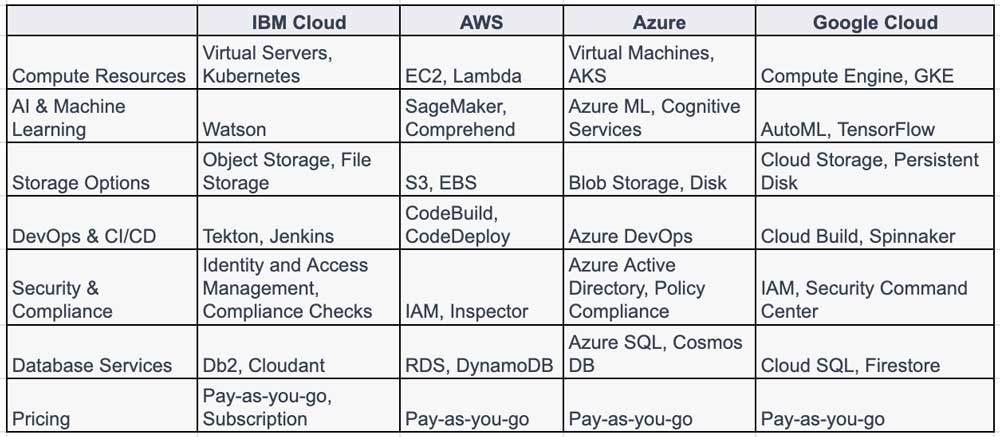
Getting Started with IBM Cloud
Prerequisites
- An IBM Cloud account. Sign up if you don’t have one.
- IBM Cloud CLI (Command Line Interface) installed on your machine.
Steps for Deploying a Simple App
1: Login to IBM Cloud: Open your terminal or command prompt and run:
ibmcloud loginFollow the instructions to log in.
2: Target a Cloud Foundry Org and Space:
ibmcloud target --cfThis sets the Cloud Foundry environment where your app will reside.
3: Deploy Your App: Navigate to the folder where your simple web application is located and run:
ibmcloud cf push <Your-App-Name>This will push your app to the IBM Cloud under the specified name.
4: Access the App: Once the app is deployed, you will see an output displaying the URL where the app is accessible. Open the URL in a web browser to see your deployed app.
5: View App Details: To view more details about your app, run:
ibmcloud cf app <Your-App-Name>This will display details like the state of your app, its memory usage, and routes.
6: Check Logs: To see logs for your application, use:
ibmcloud cf logs <Your-App-Name> --recentIBM Cloud offers a robust and versatile cloud computing environment with a focus on enterprise solutions, AI, and data analytics. Its broad range of services makes it suitable for businesses of all sizes and types. Whether you’re a developer aiming for a quick application deployment or an organization looking for AI capabilities, IBM Cloud has tools that cater to your needs.







